Proxmox Backup VM Server Software Solution | Coming Soon
Proxmox backup server software can significantly add to overall security of any IT infrastructure based on Proxmox virtual machines.
To bring a Proxmox backup server tool for users and network administrators, the Handy Backup Development Team will soon release a dedicated plug-in. Simple and convenient, as all things should be.
Note: You can make “cold” Proxmox backup just now, with the standard Computer plug-in.
Advantages of Proxmox Backup VM with Handy Backup
Scheduling Proxmox Backup Actions
You can set up an exact schedule for a task dedicated to backup VM Proxmox, giving this task a time to run and a repeating period from a minute to a couple of months. You can also add a system event as a trigger to force Proxmox backup virtual machine, for example, when a particular user logs on.

Proxmox Backup VM Command Line and Windows Service
For batch job or just for silent operations of pre-configured Proxmox backup tasks, you can use a command-line mode to run Handy Backup, as well as run it as a Windows service, with no active GUI when you have no need for it, and minimize user distraction or extra actions.
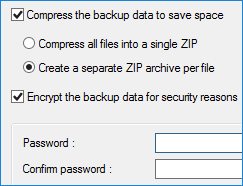
Advanced Proxmox Backup Configuration
When configuring a Proxmox backup task, a user can rely to a big set of extended options and tools, such as making Proxmox backup incremental, differential or mixed, encrypting and/or compressing Proxmox backup VM images, or run other programs before or after a task.
The Big Selection of Proxmox Backup Storages
With Handy Backup, you can save Proxmox backup VM to USB drive, to local, external and mapped network drives, remote computers*, FTP, SFTP and FTPS servers, WebDAV cloud or S3 protocols, Amazon S3, Google Drive, Dropbox, OneDrive, Box and so on.

* If you want to use network computers for Proxmox add backup storage, then you need a network-based backup solution of Handy Backup. Still, you have no need for a network version just for using local network storage (e.g., for saving a copy of Proxmox backup VM to NAS).
How to Backup Proxmox VM Using Handy Backup?
As for other tools dedicated to backup virtual machines, a Proxmox backup plug-in for Handy Backup will make completely automated Proxmox snapshots. It will support all features and tools of Handy Backup, either listed above or some other instruments described on the product website.
Hot Proxmox Backup
Proxmox backup plug-in will perform hot backup, as for other virtual machine tools. This means that is no need to stop a Proxmox instance when taking a snapshot. However, by obvious reason, Proxmox restore backup only as a “cold” action, and you will need to restart a replaced Proxmox instance!
Interested at a New Proxmox Backup Solution?
Please help us developing it! If you have some wants, needs or opinions about Proxmox backup software, please send us a letter describing all what you want to tell, and we will be glad to take your opinion into accounts when developing a new Proxmox backup feature for Handy Backup!
Note: You can make “cold” Proxmox backup just now, with the standard Computer plug-in. For this action, you must know a target Proxmox backup file location. Copy it as a standard file, according to the User Manual for the Computer plug-in and a typical backup task creation procedure.