ESXi Backup Software for Virtual Machine Datastore Configuration
Coming Soon Feature
ESXi backup is an important component of managing ESXi virtual machine hypervisor, along with such things as VSphere backup and VCenter backup. As developers of Handy Backup actively upgrade their Linux server backup branch, a new component for ESXi backup will definitely come soon. This upcoming feature will expand the set of VM backup software capabilities already available in Handy Backup.
Crucial Features of ESXi Backup Software
Automatic Scheduled Operations
As any other Handy Backup tools, an ESXi backup plugin will work on schedule, including setting up an exact time to start, a repeating period and/or a triggering system event to start an ESXi backup VM task (such as user logon/logoff or plugging an USB storage to a server).

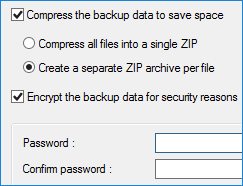
Security Measures and Additional ESXi Backup Solutions
With Handy Backup, you will have all the options to securely backup ESXi server data: partial backup (incremental, differential and mixed), taking some versions of the same virtual machine backup set, encryption, compression, sending data via secured FTP protocols, auto-run other software and so on.
Wide List of Storage Options for Backup VMware ESXi
In addition to local and network drive storages, Handy Backup allows storing ESX backup data to many other modern vaults, including FTP, SFTP and FTPS servers, WebDAV-based clouds, external USB drives, Amazon S3, Google Drive, Dropbox and other clouds.

Backup ESXi Server over Network
Network backup solution of Handy Backup have capabilities to backup ESXi datastore from remote workstation or server. The virtualization technology used by ESXi does not allow remote restoration on bare metal; instead, you must use USB hardware to restore ESXi.
Read more about Server Backup Software
How to Backup ESXi VM via Handy Backup?
By analogy with other virtual machine tools, Handy Backup will provide a complete ESXi backup plugin, much like the VMware backup option. It will allow all crucial features and functions of Handy Backup, including the following basic things replacing an ESXi backup script of any complexity:
- Partial backup (such as ESXi incremental backup, differential backup and sorting versions).
- Backup VMware ESXi virtual machine instances with compression and/or encryption.
- Scheduled tasks for making ESXi backup snapshot at an exact time and with a repeating period.
- Advanced ESXi backup configuration tools, such as running other software before/after backup.
- ESXi live backup without stopping a server or a workstation (if kernel settings allow it).
Want a New ESXi Backup Feature?
Do not hesitate to write us your opinion about adding an ESXi backup tool to Handy Backup for Linux! Please send us a letter related to ESXi backup, describing your opinions, needs and wishes about a featured plug-in to backup ESXi server data!
Feedback Form
See Also Other Pages Coming Soon:
- Proxmox Backup VM Server Software Solution | Coming Soon
- Amazon EC2 Backup and Recovery Strategy
- Amazon RDS Automated Backups and DB Snapshots
- Synthetic Backup
- Thunderbolt Backup: the Fastest of Hard Drive Storage
- Database Clone Software
- Database Sync Software
- Distributed backup solution for corporate networks
- Microsoft Office AutoBackup
- Backup to Tape
- Multi-Drive Spanning
- Mobile Phone Backup and Synchronization
- OpenLDAP Backup and Restore for LDAP Database Server | Coming Soon
- Active Directory Backup and Restore Solution for Windows Server
- Backup Solaris