Data Center Backup Software
Data center backup software by Handy Backup is a robust solution designed to safeguard businesses of all sizes. It offers comprehensive solutions for protecting critical data, ensuring business continuity, and minimizing downtime.
Experience the ease of setup, automated backup processes, and quick data recovery options firsthand. Try Handy Backup for free and explore its features for 30 days!
Version 8.6.1 , built on March 11, 2025. 118 MB
30-day full-featured trial period
Data center backup involves systematically duplicating all data within a data center, including databases, applications, server configurations, and user data. By replicating all aspects, organizations can maintain operational resilience, comply with regulations, and protect against data loss.
Backup Possibilities for Your Data Center with Handy Backup
Files
Safeguard crucial files and documents housed within your data center infrastructure, ensuring protection against loss, corruption, or accidental deletion. In a data center, these files often include critical system configurations, operational logs, application data, and user-generated content.
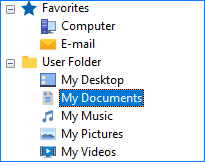
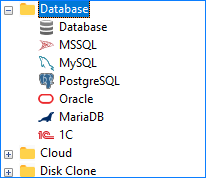
Databases
In a data center, databases are the backbone of many critical applications and services, storing vast amounts of sensitive and operational data. Ensure the integrity of your databases, including MySQL, PostgreSQL, MS SQL Server, Oracle, and more, with comprehensive data center backup solutions.
Virtual Machines
Virtual machines are a critical component of modern data centers, enabling efficient resource utilization and flexibility in managing various applications and services. Back up virtual machines hosted in your data center environment, whether utilizing VMware, or Hyper-V, ensuring rapid recovery and continuity of operations.
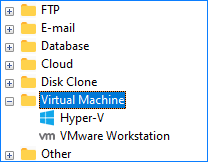
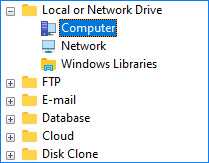
Applications
In a data center environment, these applications are the cornerstone of daily operations, facilitating communication, data storage, and business processes. Protect vital business applications such as web servers, email servers, and enterprise software, ensuring uninterrupted functionality and data integrity.
Cloud Integration and Customization Capabilities
Handy Backup stands out as a robust data center backup solution, seamlessly integrating with cloud services to offer unparalleled versatility. Effortlessly backup your data to leading cloud storage providers like Amazon S3, for example, renowned for its exceptional scalability, security, and reliability.
Beyond cloud integration, Handy Backup supports a wide range of backup destinations, including FTP, SFTP, and FTPS, all with a robust AES-256 encryption to ensure your data's utmost security. Plus, our solution offers customizable plugins to meet your specific needs, providing you with a highly efficient and secure backup experience tailored to your requirements.
Explore Handy Backup's Online Services Options
+ WebDAV and network machines, whether virtual or physical
Data Center Backup Strategies
There are various data center backup strategies designed to ensure data protection and business continuity. These strategies exist to address different types of data loss scenarios, optimize storage usage, and meet specific recovery objectives. Understanding and implementing the right backup strategy is crucial for maintaining the integrity and availability of critical business data.
| 3-2-1 Backup Strategy | Incremental Backup Strategy |
|
The 3-2-1 strategy involves keeping three copies of your data: two on different types of storage media and one off-site. This ensures redundancy and protection against local disasters. |
Incremental backups only save changes made since the last backup. This approach saves storage space and reduces backup times, making it efficient for ongoing data protection. |
| Differential Backup Strategy | Cloud Backup Strategy |
|
Differential backups capture all changes made since the last full backup. This method balances storage requirements and recovery speed, providing a middle ground between full and incremental backups. |
Cloud backups involve sending data to a remote cloud-based storage service. This strategy offers scalability, accessibility, and additional protection against local failures. |
In conclusion, Handy Backup is a robust solution that supports various data center backup strategies. Whether implementing the 3-2-1 backup strategy for redundancy and disaster recovery, using incremental backups to optimize storage, balancing storage and recovery speed with differential backups, or leveraging scalable and accessible cloud backups, Handy Backup meets diverse data protection needs efficiently.
Explore Handy Backup's intuitive, easy-to-use interface that makes managing your data center backups straightforward and efficient.
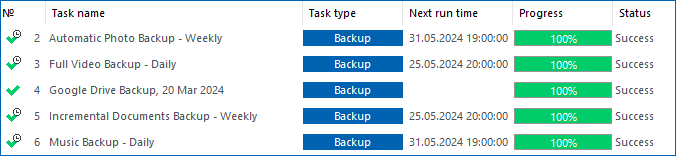
Advantages of Handy Backup for Efficient Data Center Backup
In addition to the essential features mentioned above, Handy Backup offers numerous advantages as a data center backup software:
- Scalability and Flexibility: Handy Backup supports large data volumes and flexible architecture, making it ideal for scaling data center infrastructure.
- Automation and Scheduling: Automated backup scheduling allows for seamless data protection management, while flexible triggers ensure continuous and reliable backups.
- Data Security and Protection: Utilizes strong encryption and access control to safeguard data during transfer and storage, ensuring confidentiality and integrity.
- Support for Cloud and Remote Storage: Integration with popular cloud storage providers and remote servers offers flexibility and convenience in data backup.
- Flexible Data Recovery: Enables flexible data recovery to any point in time, ensuring quick and reliable restoration of lost or corrupted data, minimizing downtime.
FAQ on Data Center Backup
- How often should data center backups be performed?
Data center backups should ideally be performed on a regular basis, depending on the criticality of the data and the business requirements. For most organizations, performing backups daily or multiple times a day is recommended to ensure that data loss is minimized in the event of an unexpected failure or disaster.
- What are the best practices for securing data center backups?
Some best practices for securing data center backups include encrypting backup data both during transit and at rest, implementing access controls and authentication mechanisms to restrict unauthorized access to backup systems, regularly testing backup and recovery procedures, and maintaining offsite backups to protect against physical disasters.
- What factors should be considered when selecting a data center backup solution?
When selecting a data center backup solution, factors to consider include the scalability and performance of the solution, its compatibility with existing infrastructure, support for various data types and storage environments, security features such as encryption and access controls and ease of use.

Customer Feedback on Handy Backup Data Center Backup Software
"Handy Backup exceeded our expectations in securing our data center. It's user-friendly, reliable, and powerful. With its comprehensive features, we felt confident in protecting our critical files and systems. Highly recommend Handy Backup for anyone looking for a seamless data backup solution!"
Lindsey Harrington, System Administrator