Differential Backup Software for Saving only Changed Files
Differential backup software - Handy Backup greatly reduces time and storage space required for backups by saving only changes, on byte level. Handy Backup saves your money by saving only the least modifications of documents, e-mails, disk images or databases.
Version 8.6.7 , built on November 26, 2025. 153 MB
30-day full-featured trial period
How Differential Backup Works
Differential backup is a process of backing up only those files that were created or changed since the last full backup.
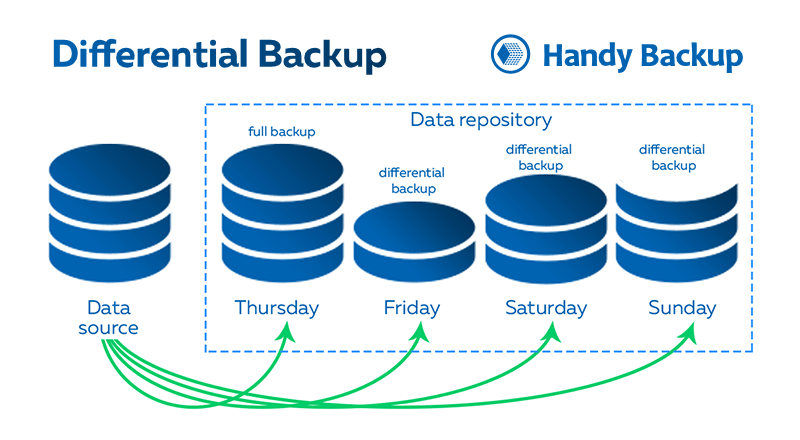
For example, if you make full backup on Sunday and then perform daily differential backups, then Friday’s differential will contain all data that appeared or changed for the whole work week.
Where to Use Differential Backup?
It is the most convenient way to copy some data that changed to often, such as making database backup or saving virtual machine content. Compared with incremental backup, differential copying makes recovery much quicker, and it allows saving much more storage space for such tasks than full backup.
Mixed Full and Differential Backup
This backup method starts with full data backup, and then continues with making some differential backups until reaching a preset time or quantity of partial backups, starting with a new full backup. After reaching a preset length of chain, all operations will repeat, starting from full backup again.
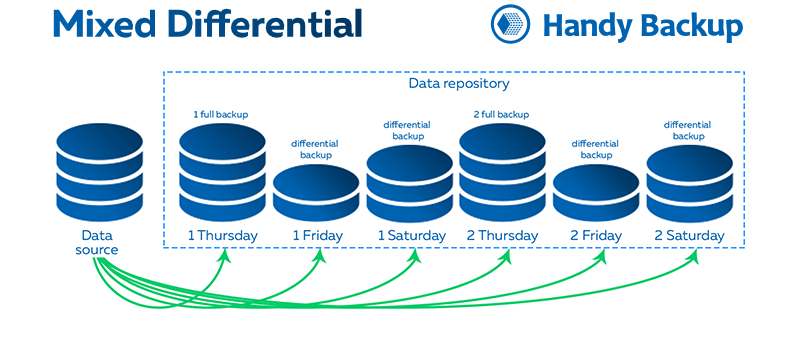
The principal advantage of mixed differential backup is its ability to refresh full copies of a dataset automatically, removing too old differences between the modern state of a whole dataset and a last differential copy.
Where to Use Mixed Differential Backup?
The main logical application of this technique is emulating or realizing some complex backup strategies such as Grandfather-Father-Son or Tower of Hanoi, where a user can schedule the mixed differential backup as “lower” parts of these strategies to make small, daily data copies and regular refresh.
Difference Between Differential and Incremental Backup
The difference between differential and incremental backup is that an amount of data to save is calculated from last full backup, rather than from previous partial backup.
For example, if you repeat two incremental backups without changing any files, the second backup will contain nothing, while two consequent differential backups will be identical.
Handy Backup supports both differential and incremental backup technologies. The latter is particularly useful for Windows 11 Incremental Backup.
How to Make Differential Backup in Handy Backup?
This is easy! Just select either “Differential” or “Mixed differential” backup type on the Step 4 of a new task wizard.
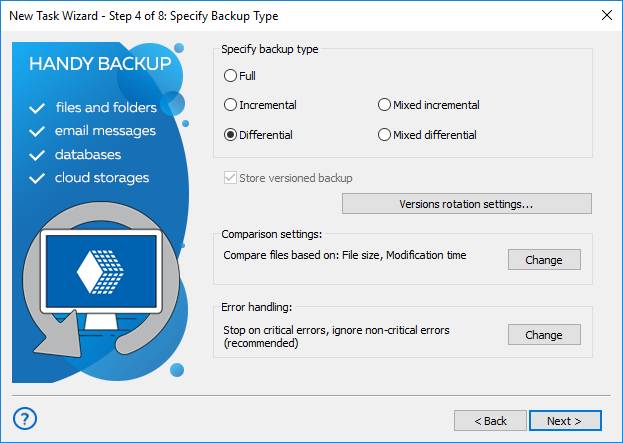
Note: For mixed differential backup, you must also set up a length of differential backup chain in the versions dialog! Also, you must work in advanced task wizard mode to access the mixed differential backup technique.
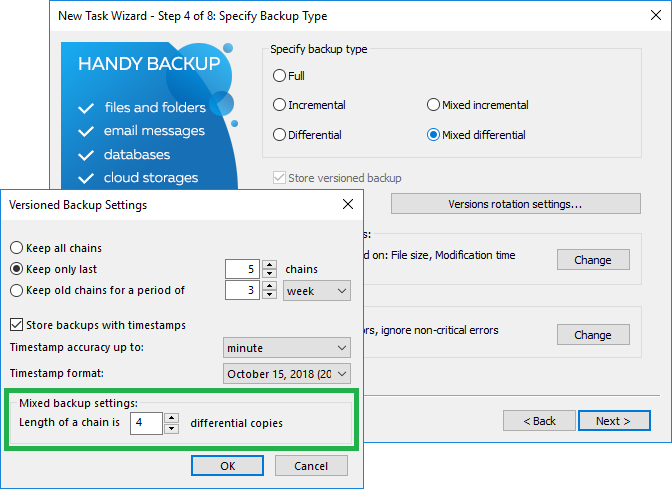
Fast Recovery
Another advantage of making differential backups is quick data recovery. Unlike incremental backups which need to go through the entire chain from the last to the first backup, restoration of differential backups is done in just two steps, using the most recent full and differential backup.
How It Works on Different Types of Data
Let’s imagine some real-life examples how the technology of differential backups works in different situations:
- Files and folders. Say you need to back up a folder in which you change 2MB of data each day by editing 50 files with an average size of 1MB. Backing up all modified files will cost you 50MB of space daily. Differential backups reduce this number to 2MB, then 4MB, then 6MB, increasing by no more than 2MB each day (because some of the files may be repeated).
- HDD images. For disk imaging differential backups work effectively and allow saving a lot of drive space. However, calculation of a difference requires to create a complete drive snapshot and therefore requires the corresponding amount of drive space for temporary use.
- Databases. Database backup is an area where differential backups turn out to be especially powerful. For example, a typical company’s data retention plan requires administrators to back up Exchange server at least weekly. Instead of backing up tens of gigabytes of data each time, they limit it to hundreds of megabytes and save only new correspondence that took place since the full backup.
To learn more about Handy Backup, please see the full list of backup features of the solution.
Version 8.6.7 , built on November 26, 2025. 153 MB
30-day full-featured trial period
Download Handy Backup and try the power of our differential backup software!
