Backup Solutions for Educational Institutions
Education backup solutions are specialized data protection systems designed to meet the unique needs of schools, colleges, and universities. These solutions ensure that critical information, such as student records, academic resources, and administrative data, is securely backed up and easily recoverable in case of data loss or system failure.
Safeguard your institution’s invaluable data and guarantee continuous access to essential educational resources. Discover why Handy Backup is the premier choice in backup solutions for educational institutions by downloading our free 30-day trial version today.
Version 8.6.7 , built on November 26, 2025. 153 MB
30-day full-featured trial period
Data Protection Challenges for Educational Institutions
Educational institutions face several critical threats to their data security and integrity. These challenges can impact student records, research data, and administrative information essential for operations. Here are key threats that schools and universities must address with the help of robust backup solutions for educational institutions:
Data Security
Learning institutions manage sensitive data like student records, financial information, and research data. Protecting it from unauthorized access, breaches, and cyberattacks is crucial. Data security measures should include regular backups, encryption protocols, and essential precautions to mitigate risks.
Regulatory Compliance
Compliance with stringent regulatory requirements, such as GDPR or FERPA, depending on the handled data, ensures data privacy and protection for educational institutions. Robust policies and procedures are necessary to safeguard sensitive information effectively.
Ransomware
Ransomware attacks pose a significant threat to educational institutions, disrupting operations and compromising valuable data assets. Robust cybersecurity measures, including backup and recovery strategies, are essential to mitigate the impact of ransomware and ensure data availability.
Other Security Challenges
Educational institutions also contend with various additional cybersecurity threats, including phishing attacks, insider threats, physical security breaches, and more. Each of these poses distinct challenges to data protection, necessitating tailored security measures to effectively mitigate risks.
Advantages of Handy Backup as an Educational Backup Solution
Comprehensive Data Protection
Handy Backup provides robust protection tailored for educational institutions, covering everything from safeguarding data on individual laptops used by students and faculty to ensuring the security and availability of critical information stored across school-wide server systems. Whether it's protecting student records, academic resources, or administrative databases, Handy Backup offers comprehensive educational institution data backup solutions designed to meet the diverse needs of learning environments.
Cost-effective and Lifetime License
Our backup solution for educational sector offers a cost-effective solution with a lifetime license, providing educational institutions with a predictable and sustainable budget for their backup needs. With a one-time purchase, schools and universities receive continuous access to updates and support, eliminating recurring subscription costs. This simplifies budget planning and allows institutions to allocate resources more efficiently toward enhancing educational initiatives.
Efficient Data Management
Handy Backup employs advanced backup strategies, such as the 3-2-1 backup strategy, which involves three copies of data on two different media types, with one copy stored off-site. This ensures redundancy and resilience against data loss, providing educational institutions with reliable data management and recovery options. Handy Backup helps protect critical information, including student records, research data, and administrative documents, ensuring accessibility even during hardware failures, natural disasters, or cyber threats.
Designed for Small IT Teams
Our educational institution data backup solution is specifically designed to be user-friendly, catering to the needs of small IT teams in educational settings. It offers intuitive interfaces and automated tools that streamline backups, minimizing IT workload. With automated scheduling and straightforward controls, Handy Backup efficiently manages backups across computers. This approach ensures regular and dependable backups, enhancing data protection with minimal staff involvement.
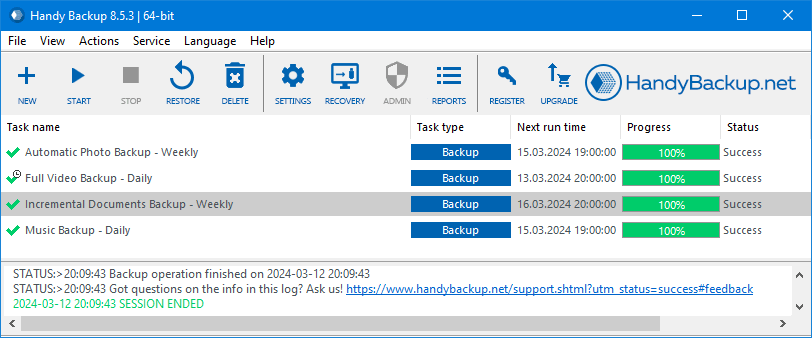
Review of Handy Backup as a Backup Solution for Educational Institutions
Examples of Critical Educational Data for Backup
Education data protection is crucial for academic institutions. Here's a detailed list of types of data that should be backed up:
- Documents and Files: PDFs, Word documents, Excel spreadsheets, presentations, administrative forms, and policy documents containing critical curriculum, policy, and administrative information.
- Databases: Student information systems (SIS) with student profiles, enrollment data, academic progress, financial records (tuition, scholarships), research databases, and attendance records.
- Images and Videos: Photographs of student activities, events, historical archives, diagrams (scientific or architectural), educational videos, and multimedia learning materials for classroom use.
- Emails: Faculty and administrative emails, collaboration logs, and correspondence with students, parents, and community relations are all essential for effective email backup.
Examples of Data Types
Handy Backup provides robust educational institution data backup solutions tailored specifically for academic organizations. By leveraging advanced encryption protocols and automated backup scheduling, Handy Backup helps educational institutions maintain data integrity and continuity of operations, allowing them to focus on their primary mission of delivering quality education.
Handy Backup Features for Seamless Educational Institution Data Backup
Handy Backup provides the following features essential for effective data protection in educational institutions:
Automatic Backup and Scheduling
Automated backup processes with scheduling capabilities ensure that backups are performed regularly without manual intervention. This feature is crucial for maintaining up-to-date backups and minimizing data loss.
Encryption
Encryption options such as AES 128 and AES 256, along with Blowfish, ensure that data is securely stored and transmitted. Strong encryption protocols are essential for protecting sensitive educational data from unauthorized access.
Diverse Offsite Storage Options
Effective educational backup solutions necessitate support for diverse storage options like cloud storage, virtual machines, databases, files, and emails, allowing institutions to select solutions that best meet their specific needs.
Backup Monitoring
Comprehensive monitoring capabilities provide administrators with logs and reports on backup activities. This feature allows proactive management of backup processes, ensuring data integrity and timely resolution of any issues.
How to Backup Email for Seamless Education Data Protection
Now, let's show you how easy it is to back up email in an educational institution using Outlook as an example. Our simple and efficient solution ensures your institution's data is always protected and accessible.
- Open the program and create a new task by selecting "New task..." from the menu or using Ctrl+N.
- Choose the type of backup task. You can save Outlook backup folders in either simple or advanced mode, based on your preference.
- In Step 2, navigate to the E-mail section under backup data options, select Outlook from the list, and establish a new connection.
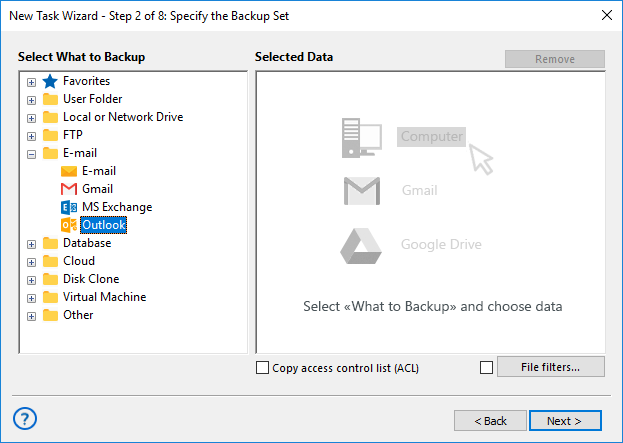
- A new window titled "Select Data..." will appear. Check the box next to the "Outlook" option. Then, select the data you wish to back up.
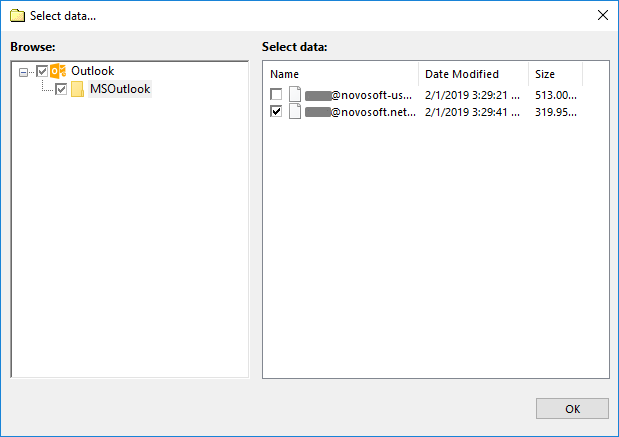
- Click "OK" to return to the task configuration process.
- Select additional settings such as backup destination, compression, and scheduling. These options are applicable to all types of backup tasks, not just for Outlook.
Ensure your educational institution's data is protected with our specialized backup solution. Try it free for 30 days and experience seamless, reliable solution tailored for educational institution data backup. Download your trial now!
Version 8.6.7 , built on November 26, 2025. 153 MB
30-day full-featured trial period

"Over the years, I have utilized Handy-Backup to transfer data from a remote air quality monitoring station to on-site external back-up drives, to our central database via FTP, and to local, state, and federal FTP servers on an hourly basis. This data provides real-time air quality information to the residents of our community, state, and nation to better protect their health and inform decision-makers about current conditions. I have promoted Handy Backup to many of my colleagues and across our industry. The USEPA has taken notice of your product because of my highlighting its utility to our programs. I have always been impressed with its unfailing devotion to getting data to the right place on time for years on end."
Ohio University