Debian Backup Software
Debian Backup with Handy Backup provides reliable and efficient backup and restore of the file system for Debian 12 and 11 distributions. The program also supports plugins for backup to Amazon S3 and other S3-compatible cloud storage* offering flexibility and security for your data protection needs.
Learn more how to backup Debian with our program — a reliable Debian backup tool for protecting your data.
Debian Backup
Debian is a stable and reliable operating distribution known for its security, flexibility, and versatility. It offers tens of thousands of programs, support for various architectures, and regular updates. The system is ideal for servers, developers, and users who value control and long-term stability.
The standard Debian setup does not include specialized tools for automated backup. You can use standard utilities for backup in Debian, but their configuration is complex and time-consuming, with limited capabilities.
For convenient and reliable management of the backup process, Handy Backup is an ideal solution for Debian, offering a user-friendly interface, task automation, and support for cloud storage.
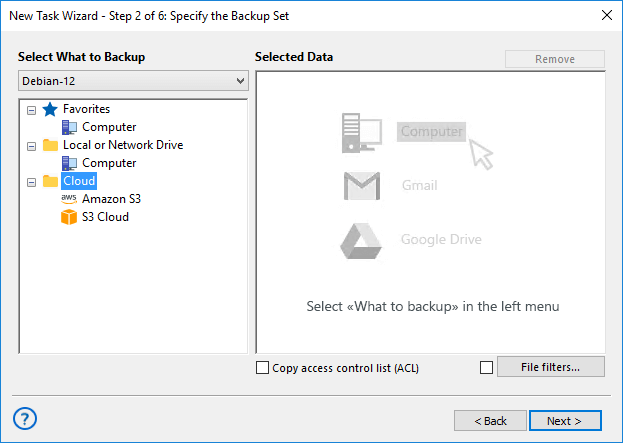
Advantages of Handy Backup as a Debian Backup Software
To use the network agent on Debian, you need to install Handy Backup Server Network on Windows. All devices must be properly configured for network communication and be on the same local network. Handy Backup allows operations such as backing up from Debian to Windows, reverse backup of Windows files to Debian, or integrating into Linux backup scripts.
Automating Debian Backup
Handy Backup allows you to automate Linux backup with flexible scheduling settings, ensuring regular and precise execution of tasks with the ability to customize the time and frequency of operations for convenience and reliability.


Flexibility in Data Storage
When backing up to Windows, our dedicated Debian backup software offers a variety of storage options, including local disks, cloud storage (Amazon S3, Google Drive, Dropbox, and others), FTP, FTPS, SFTP, NAS, USB, as well as WebDAV Linux client backup.
Encryption and Archiving
All Debian backups can be encrypted using modern encryption algorithms (AES 256, AES 128, Blowfish). Additionally, ZIP archiving is supported, allowing efficient compression of data to save space on storage devices.
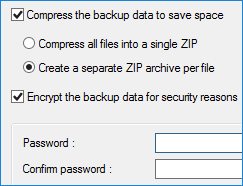
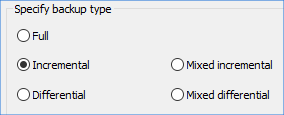
Incremental and Differential Debian Backup
To save space and speed up backup processes, Handy Backup supports Debian incremental backup and differential backup, saving only the changed data. A mixed backup feature is also available, combining both methods for increased efficiency.
Additional Advantages of Handy Backup
Select the necessary files and folders for backup using masks to enhance the flexibility and accuracy of the process.
Run external programs before and after executing Debian backup tasks to automate additional processes.
Contact us for the development of custom plugins to meet your unique requirements and tasks.
Master the intuitive interface that makes using the program easy even for beginners, ensuring maximum efficiency.
Receive expert help from customer support to get answers to your questions or advice on optimal setup for your needs.
Get a lifetime license, freeing you from the need to regularly spend on updates and additional payments.
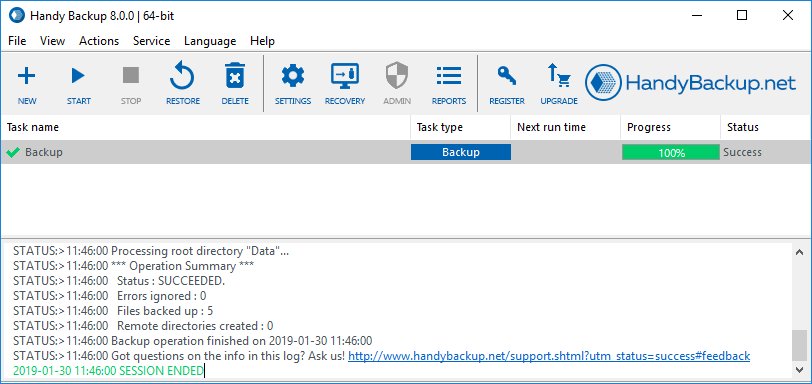
Upcoming Plans for Handy Backup
We are developing a convenient web application that will allow you to perform Linux data backups through your browser, ensuring accessibility and ease of management.
In addition to Red OS and Ubuntu 22.04 backup, we are open to supporting other Linux distributions. Contact us to discuss your requirements and explore compatibility possibilities.
We are developing functionality for creating disk image backups, database backups, and other types. We are happy to consider your requests and, if possible, implement the required functionality.
Request for Adding Functionality to the Network Agent for Debian OS
*If you need to back up other types of data on the Debian operating system or backups for other Linux distributions, please contact us at sales@handybackup.net. We will be happy to assist you!
Download the free trial version of Handy Backup for easy and automated Debian backups.
Experience the reliability, simplicity, and effectiveness of our Debian Backup Tool!
