Ubuntu Backup Software: Automatic System Manager Solution
Ubuntu backup software includes such traditional methods as scripts, open-source utilities and commercial solutions. Handy Backup* is an example of the third type, capable for making Ubuntu backup files, databases or images, making it an excellent Ubuntu server backup software tool.
Crucial Features of Ubuntu Server Backup Software
Automation
Handy Backup fully automates all aspects of Ubuntu backup and recovery, including backing up databases, websites, files, creating a bootable Ubuntu backup image and so on. It automates even updating the Ubuntu server backup solution itself, by using the standard repository to upgrades.
Uniformity
This Ubuntu backup software tool has not only plug-ins for any data type existed under traditional Ubuntu servers and workstations, but also a couple of built-in, uniform algorithms allowing versioning, compressing, encrypting data, batching and triggering tasks, reporting any task activities by users etc.
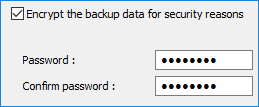
Versatility
As an Ubuntu backup tool, Handy Backup contains instruments allowing realizing any backup strategy, such as the 3-2-1 method, "Grandfather-Father-Son" strategy or other complex types of backup. A part of this versatility is a built-in, multi-purpose task scheduler allowing setting up task execution time.
Storage Types for Ubuntu Backup and Restore

Handy Backup allows saving Ubuntu backup to cloud services, USB drives, FTP servers (common and protected), NAS units, shared network resources and, obviously, to local drives. Among the clouds available for Ubuntu backup online are Amazon S3, Dropbox, Google Drive, Box, or any WebDAV cloud.
Note: Besides commercial cloud services, Handy Backup allows making Ubuntu backup to S3 clouds of any type and location, as well as to WebDAV-based private clouds (e.g., for solutions based on OwnCloud technology).
Typical Capabilities of Handy Backup
Besides the capabilities mentioned above, the list of Handy Backup features includes many other possibilities and functions to backup Ubuntu 16.04 or earlier versions:
- Repeating scheduled tasks for a period set from one minute to several months;
- Starting tasks by an event, such as user logon/logoff or connecting with a task-related USB drive;
- Controlling any configuration (such as Ubuntu backup server) via the intelligible GUI;
- Running the task as a service, assuring "silent" mode with no distraction for a user;
- Fast multi-threading architecture, minimizing traffic and processor usage for backups.

Note: Starting from version 8.5, Handy Backup Server Network now includes a workstation specifically designed for the Linux operating system. This allows for smooth integration with the control panel running on the Windows OS, making it easier to create backups for Linux files. Additionally, it's worth noting that the functionality for backing up virtual machines and databases is currently in development. For detailed instructions on setup and usage, please consult the relevant section in the User Manual.
Review About Ubuntu Backup Software by Handy Backup
How to Backup Ubuntu Server with Handy Backup
For using Ubuntu backup tool, Handy Backup provides the two main possibilities:
- Ubuntu remote backup. Installing a network edition with an Ubuntu Network Agent governed by Windows-based Management Panel located on another computer in the network;
- Using Handy Backup as local Ubuntu backup solution. Installing the local Ubuntu server backup and workstation components native to backup Ubuntu 18.04, 16.04, 14.04 or similar Linux versions, and utilize the third component called Handy Backup Client with the local Wine emulator.
Both these solutions have all capabilities of typical Ubuntu server backup software. The second case allows Ubuntu backup files on a single local machine, to backup particular datasets instead of full Ubuntu backup. It is much cheaper than network editions, and sturdier than a Ubuntu backup script.
An advice: We are recommending you using the network editions for utilizing Handy Backup as Ubuntu server backup software by the most effective way. Network-oriented solutions can provide many useful server-level tricks, such as remote database snapshots or, say, cloning backup Ubuntu 16.04, 14.04 image.
Handy Backup as a Part of Ubuntu Backup Script
This is a different approach to Ubuntu backup and recovery than using a GUI, either remote or local. The two main components of Handy Backup, called Server and Workstation, are the native Ubuntu backup utilities. Thus, you can use it as parts of any backup script controlling tasks already created before.
- Typical use cases, such as Ubuntu backup to S3 cloud or to NAS on a regular basis, are naturally eligible for scripting. You can even combine the internal scheduling and some script schedule measures like cron. It can be particularly useful for such tasks as backup Ubuntu home directory.
Ubuntu Backup Image
You can use Handy Backup as Linux Ubuntu backup software for saving a copy of a system drive. To do it, you can either utilize any of plug-ins in the "Disk Clone" group (i.e., "Disk Image" or "System Recovery"), or create a recovery drive and utilize the standalone Disaster Recovery tool.

"We use a Server Network edition for all purposes in our office network, including making Windows and Ubuntu backup online. It is even more important for us because we are using Ubuntu as backup server software. Handy Backup supports all our needs, allowing Ubuntu 18.04 backup and restore for even a single file, as well as traditional image backup!"
Eric Donehall, a system administrator of Great Roe Magazine, Quebec