Zabbix Backup for SQL Database Server
Zabbix backup is a procedure of backing up database and, possibly, Zabbix configuration files, for this popular free network status monitoring system. Handy Backup allows to backup Zabbix through a remote access to databases where Zabbix stores its information, such as MySQL, PostgreSQL and Oracle.
Version 8.6.7 , built on November 26, 2025. 153 MB
30-day full-featured trial period
Advantages of Zabbix Backup and Restore with Handy Backup
Automation and Regularity
You can schedule a Zabbix auto backup task to run at an exact time, with an interval from a minute to some months. You can also start and/or stop any processes before and/or after a task, e.g. for making a “cold” Zabbix SQL backup or for preparing some Zabbix backup settings using a script or a batch file.

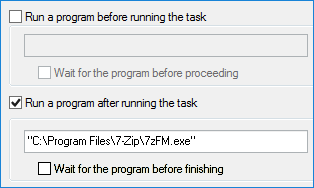
Security and Service
You can compress and/or encrypt your Zabbix backup if you want. In addition, to preserve both backup time and space to store data, you can use a partial backup (incremental, differential or mixed). Finally, you can run another task before and/or after a Zabbix backup task, to add to overall task functions!
Control and Power
Handy Backup allows Zabbix automated MySQL database backup through a network (either in network editions, or in a single-machine edition with a remote MySQL). This is also true when you want Zabbix backup PostgreSQL. You control all the actions of Zabbix backup server through a comprehensible GUI.

List of Supported Databases by Handy Backup
Database backup plug-ins: MySQL, MariaDB, MS SQL, Oracle, PostgreSQL and any ODBC-driven DBMS
How to Make Zabbix Windows Backup with Handy Backup
A simplest way to backup Zabbix is to take a full Windows backup as a drive image; this can save all Zabbix data instantly. However, a way that is a bit more convenient is to take some Zabbix backup settings as a task; after that, Handy Backup will save only crucial Zabbix information!
Making a Zabbix SQL Backup through MySQL
To create a Zabbix backup database task for MySQL Zabbix instance, please follow the next instruction.
- Open Handy Backup. Create a new backup task by the “Create” button or by pressing Ctrl+N.
- Select a backup task. You can also turn the Task Wizard to an advanced mode for extra options.
- Proceed to Step 2, and in the “Database” group, select “MySQL”.
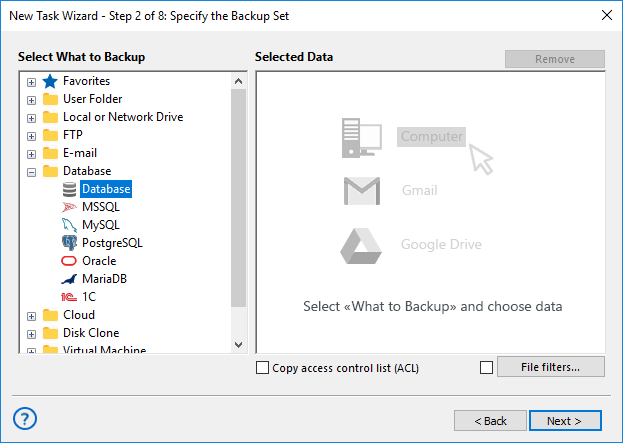
- Configure your MySQL connection for a Zabbix backup database.
Note: For all types of SQL engines including MySQL (MariaDB) and PostgreSQL, you can configure remote access to a database instance as well as for local databases! You can use either the Small Business edition or the Server Network edition, or even a separate database plug-in for it!
- Open your Zabbix MySQL data, and select tables to back up by marking checkpoints.
- When finishing, click OK and return to the Step 2 window. Continue creating a backup task.
- Do not forget to schedule your Zabbix auto backup, to create a fully automated task!
Note: In advanced mode, you will have an access for some extra options, such as Zabbix incremental backup, storing multiple versions of a backup dataset, or running external software along with a task.
How to Backup Zabbix Database to Different Storage?
A simple Zabbix backup script often stores all saved data to a local drive; however, Handy Backup provides much more options (as an example, backup Zabbix to S3 cloud from Amazon). The most convenient and secure ways to store your Zabbix backup are these recommended storages:
- An FTPS server storage, protected by TLS and encryption;
- Different S3 and WebDAV storage types, including private clouds (such as Nextcloud);
- Some well-protected business cloud (e.g. Amazon S3).

Professional Software for Backup to Clouds & Other Storages
+ External and Local HDD, WebDAV, USB, Network
Version 8.6.7 , built on November 26, 2025. 153 MB
30-day full-featured trial period
With all the might of a unified backup solution, Handy Backup contains all functions and features for efficient Zabbix backup!
Try its possibilities and options by yourself, by downloading and installing the most current version of Handy Backup with all features available for a free trial on 30 days!
