Backup of а Site Hosted on Netfirms: Built-In and Third-Party Solutions
Backup Netfirms website hosting is a necessity when your hosted information is crucial for you and the site content undergoing continuous changes. So Netfirms provides users with the special native website backup service called Site Backup and Restore.
It is completely possible and reasonable, too, when you want to use dedicated third-party backup software instead of built-in toolkit to backup Netfirms website along with other data stored locally or in a network. In such case, Handy Backup can be the perfect solution.
Version 8.6.2 , built on April 17, 2025. 118 MB
30-day full-featured trial period
Below we will talk about native Netfirms backup website solution, give it a short comparison with Handy Backup, and show how to backup Netfirms website using Handy Backup’s FTP feature.
Native Netfirms Backup Solution
It is not an easy task to find any backing up option using Netfirms main page. To simplify the search for you, the Site Backup and Restore page is located at address https://secure.netfirms.com/product/site-backups/index.bml
Terms of service and basic functionality of Site Backup and Restore utility are explained quickly on the Netfirms site. An asterisk after the price tag explaining that is a promotional price; according to the Terms of Service, next payments for backup will be $16.95 annually.
Pieces of information scattered here and there on the Netfirms company site defines some extra features of Site Backup and Restore. It can perform daily backup, schedule particular backup tasks, work with SQL databases, and allows manual or automatic restoration of lost files. Not a plentiful set of choices, but it can provide security and safety of your Netfirms website backup with a healthy degree of success.
Using Handy Backup as a Third-Party Solution to Backup Netfirms Website
As the Site Backup and Restore provides a good backing up services, what are reasons to use sidekick software for Netfirms website data safekeeping? An answer is simple: specialized backup tools can secure your site content along with other data (include would-be content and important files!), and give you versatility and stability incomparable with one-site dedicated backup tool.
Handy Backup is available in many editions for a price from $39. As the price tag is significantly heavier than the cost of native software, so is a spectrum of possibilities and choices, from wide selection of backup destination to the astonishing list of scheduling options and backup plans.
It is to be mentioned that all Handy Backup editions licenses are paid once and forever. No hidden commissions, no annual fees, no extra payments are existing. The strong 24/7 technical support and all minor upgrades and fixes of the main version are also provided for a license.
Key Features of Handy Backup Useful for Backing Up Website Contents
- Advanced and automatic access for all the content of your Netfirms website via the standard FTP feature.
- An ability to backup and restore other crucial information, such as any databases, folders, files and entire disk images, along with website data, from just one application with comfortable interface.
- The strong selection of database formats supported, include MS SQL, MySQL, Oracle and any ODBC-based engines, allowing automated backup and "hot backup" without stopping the normal database activity.
- Backup tasks controlling and scheduling on the time basis of minutes to months, with different types of backup include full, differential and incremental backup.
- Providing all the information about backup and restoration processes performed, such as E-mail notification for website administrators, checking up the quality of saved data and completing backup task activity logs.
- A lot of storage types for saving data backed up, from local and networked drives, network-attached storages, FTP, SFTP and FTPS secured services, different private and offsite clouds and the special dedicated Handy Backup cloud storage called HBDrive.
How to Backup a Website Hosted on Netfirms through Handy Backup
This is a complete list of actions for first-time users wanting to safeguard their Netfirms website data using Handy Backup.
- Download, install and register your copy of Handy Backup. Run it.
- Select the "New Task…" dialog in the main menu, and then select the "Backup Task" option.
- In a tab called "Step 2: Specify the Backup Set", click twice on "FTP" backup source feature.
- Click on "New configuration". The new window will appear, as shown just above. In the tab called "General", enter all the parameters of your Netfirms FTP configuration.
- Press the "Test connection" button if you want to test the new link to Netfirms created by you, or press "OK" if you’re satisfied.
- Now you may use your Netfirms FTP connection as a full-time featured backup source, and include it to any backup task you will schedule or perform.
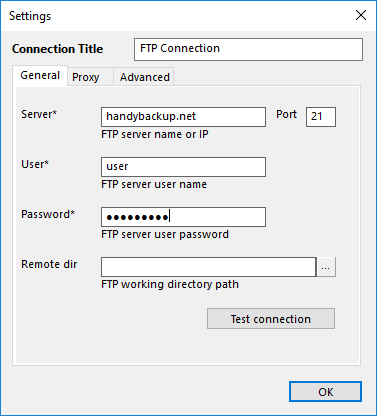
The power and versatility of Netfirms website backup via Handy Backup standard feature is an amazing and useful thing, so we recommend you to try it without a doubt.
Video Example: Backup of а Site Hosted on Netfirms
Learn how to backup a website with Handy Backup, step by step.
Note: Instructions in this video suggest that you already have Handy Backup installed on your computer. If you still haven’t done so, don’t hesitate to download it.
See also:
Online Backup Solution for Service Providers
How to Backup Computer Files Online
See also Web Hosting Services for backups and synchronizes data:
⇒ Backup to SimpleHost Web Space
⇒ Pair Networks website backup
Hosting Backup Related Pages:
cPanel Backup Software - experience your new cPanel backup functions with our software
HostGator Backup - backing up website content directly from HostGator is an important task for all site owners
Rackspace Backup - hybrid cloud storage engine and a top-level website hosting service
Website Backup Solution - most reliable solution to protect your business web representation
MySQL Backup - simple, comprehensive backup of the MySQL database tables
