Automatic CPanel Backup Software
cPanel is a popular website managing utility, accessing both static and dynamic content of different web services such as sites, webmail and databases. It has a built-in cPanel backup plug-in, and many third-party software solutions allow cPanel backup. Handy Backup also can backup cPanel related data.
Built-in cPanel Backup Plugin
The internal cPanel backup service operates in manual mode. However, you can set up a cPanel backup cronjob using some customized or third party backup script. The cPanel backup tool also lacks some crucial options, such as backup cPanel to Dropbox or other cloud, or making cPanel incremental backup.
Features of Internal cPanel Backup Service
- Creating a full copy of your content, such as commanding cPanel backup website;
- Partial backup, e.g. cPanel backup MySQL databases, files via FTP etc.;
- Using for cPanel backup SSH secured protocol to access data.
A cPanel Backup Script
A user or a developer can create a dedicated script for, say, cPanel backup database or a website. As mentioned above, these scripts allowing making cPanel backup and restore into cron jobs or integrating these instructions into more complex batch files.
Advantages of Scripts as cPanel Backup Solutions
- High level of customization;
- Capabilities for using dedicated technologies and third-party cPanel backup solutions;
- Precise controlling all aspects of a process, such as cPanel backup location.
Common Problems of cPanel Backup Scripts
- High vulnerability to human errors and algorithmic inconsistencies;
- A relative difficulty of using and modifying;
- Lacking automation and convenience functions such as GUI or a built-in cPanel backup schedule.
Third-Party cPanel Backup Software
Some utilities allow backup cPanel data, often replacing cPanel in this procedure. As a rule, these solutions operate via the network, e.g. replacing cPanel backup of a remote FTP server or a MySQL database. The usefulness of these solutions depends completely from functions of a particular utility.
Handy Backup as a Solution for Backup cPanel
Handy Backup does not work directly via cPanel. Instead, it can back up all data types controlled by cPanel, making a good replacement for a best cPanel backup solution. Here is a short list of Handy Backup advantages for copying cPanel data.
- Allowing MySQL, other SQL database and FTP/website backup;
- A function of cPanel incremental backup, as well as even more effective differential backup;
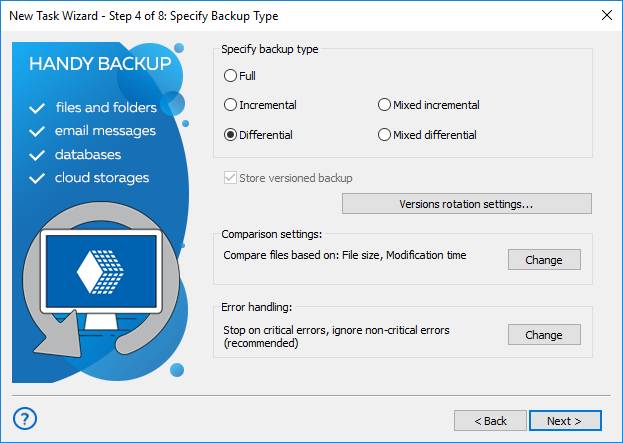
- A plenty of different storages for your data, such as backup cPanel to Google Drive cloud;
- Possibilities of accessing to dedicated cPanel backup files, such as a configuration file;
- Scheduling for a time, by a period from months to minutes, or by a system event available;
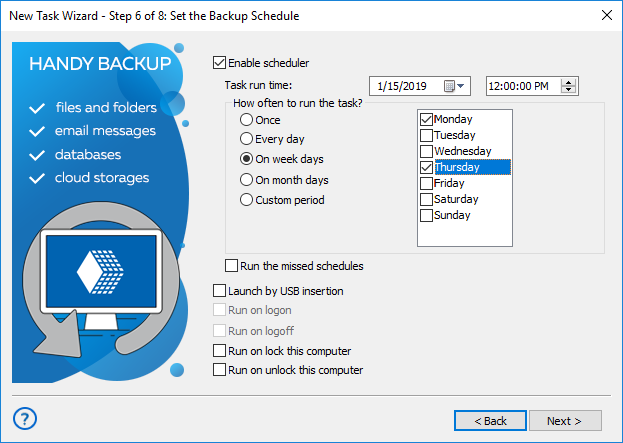
- Running as a part of a script in command-line mode, or as a Windows service;
- Remotely notifying users about tasks completed, reporting and logging task results;
- Built-in encryption, compression, versioning and other functions.
Version 8.6.2 , built on April 17, 2025. 118 MB
30-day full-featured trial period
With all these possibilities, Handy Backup turns into a powerful application capable to replace any cPanel backup software solution. Download Handy Backup with a full set of functions by a completely free 30-day trial period, and enjoy all its capabilities, experiencing your new cPanel backup functions!
See also:
