Key Advantages of the Centralized Backup Solution
A centralized backup system can offer some crucial advantages and benefits when implemented for the enterprise needs. Here are the short descriptions of some most important features provided by a centralized backup.
Optimizing Overall Backup Strategy
Centralized workstation backup allows an administrator planning and realizing any backup strategy wanted, from simplest scheduling of data-saving tasks to complex schemes with many well-developed cases and events for each home or company PC included in the strategy.
Reducing Learning Time and a Risk of Human Error
With a centralized backup system, no need to teach each user how to back up can emerge, anyway. An experienced administrator using the centralized backup software will plan and make all operations needed, significantly reducing a risk of loss or erratic backup actions from unskilled users.
Organizing Flexible Data Backup
The centralized data backup system can save a copy of any data type, such as backup a SQL-based table, a disk image (including Linux drives), a website or other FTP content, or a virtual machine, as well as typical home user data including files, folders and entire libraries – all with a single backup solution.
Solving Security and Hardware Problems
A good centralized backup tool reduces the cost and problems of hardware maintenance, provides greater protection for an information backed up, and eliminates local backup inconveniencies such as loose tape media or HDD, SSD overloading during backup.
Centralized Backup Management in Handy Backup
Online Features for Centralized Backup
Besides the main advantages listed before, Handy Backup allows another principal benefit for centralized backup management: it is a plenty of different storage types for saved copies, including both local (i.e. connected to the same computer that has a backup source) and online storage vaults.
Examples of Storage Types
As centralized backup software, Handy Backup allows using the next types of storage:
- Local and attached USB drives on any machine in a centralized backup network.
- Shared network folders, data servers and NAS, SAN units.
- FTP, SFTP and FTPS services, connected either to local networks or to Internet.
- Private and commercial cloud with generic WebDAV or S3 data access interfaces.
- Well-reputed cloud services including Amazon S3, OneDrive for Business and Box.

Features of Handy Backup as the Centralized Backup Solution
Handy Backup can serve as best centralized backup software, as it meets all the requirements described before, and provides many other benefits when compared with other open source and commercial solutions. These benefits include:
- Centralized backup of Windows server and PC workstations, as well as Linux machines;
- A common interface to back up, restore and synchronize all data types existing;
- A wide selection of storage media including wide-area network (WAN) options and clouds;
- Hot backup of any data without stopping any processes (including system image backup);
- Many backup options such as versioning, encrypting and scheduling tasks.
This set of backup possibilities, along with many other features of Handy Backup, can provide the most effective and comfortable centralized desktop client backup ever available on the market. The program constantly updates the list of backup options, data sources and storages.
Centralized Backup Management in Handy Backup
To organize a centralized backup, you will need a network-oriented Handy Backup solution, such as Handy Backup Server Network. It allows local and remote backup for servers and PC workstations.
Please refer to the User Manual to learn more about the centralized backup tool.
How to Install Management Panel and Network Agents for Centralized Backup
In this video, you will learn how to install the components of Server Backup Software, the Management Panel and separate Network Agents. You will learn how to make a centralized backup task, to store copies on another machine, and to browse backup content without complete recovery!
Note: You will need to use some remote desktop software to apply the instructions from this video.

"We use several of Handy Backup Workstations and Server Agents operating on a central management base for our HQ office and branches. It was Handy Backup 7 but we are just decide to upgrade to the 8th version, which provides even more backup features. We work with databases, websites and emails on different machines, and it’s a great relief to have all tools for collecting backups from these computers and servers on centralized mode. Good job!"
Juha-Pekka Niemelä, the system administrator of food retail company.