Outlook Email Backup Software - Handy Backup
Outlook Backup Software is essential for system administrators and users looking to safeguard their emails and other important data. Handy Backup simplifies the backup process with an easy, automated solution that regularly backs up your Outlook data, eliminating the need for manual involvement.
Experience the power of seamless and efficient data protection with Handy Backup. Download our 30-day free trial today to explore how our advanced features can enhance your backup strategy and ensure your Outlook data is always secure and accessible!
Automated Outlook Backup Software
Handy Backup offers a robust Outlook backup plugin that can automatically backup Outlook emails and other data, including individual PST file copies, contacts, and event lists. Restoring your Outlook backup is just as simple and automated as creating the backup.
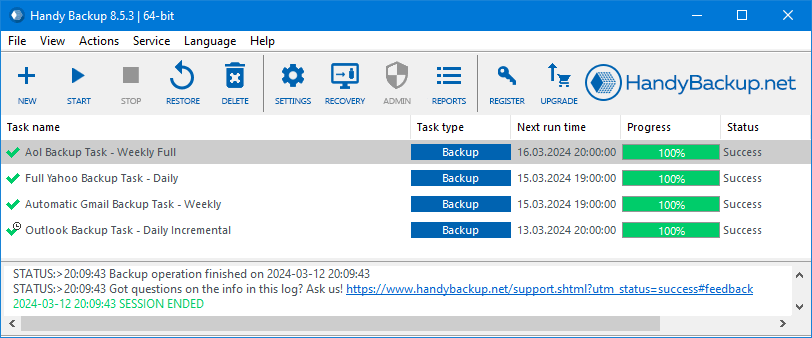
Key Features of Outlook Backup
As an ideal Outlook backup solution, Handy Backup provides users with the following key features:
Complete Outlook Compatibility
Handy Backup supports backing up Outlook 2021, 2019, 2016, 2013, 2010, and earlier versions, as well as MS Exchange backup. It can save email backups directly from clients or servers. The dedicated 'Outlook' plugin allows for automatic backup of emails across all supported versions of Outlook.
Fast and Hot Outlook Backup
By utilizing the Volume Shadow Copy service (VSS), Handy Backup can backup Outlook data without interrupting the Outlook backup program. Furthermore, Handy Backup is resource-efficient, ensuring that it does not impact the overall performance of your system while running.
Rapid Outlook Restoration
Restoring Outlook data is as straightforward as the backup process, using the same interface and methods. Simply create a restoration task, select the backup copy you want to restore, and run the task to replace your Outlook data. Alternatively, you can backup Outlook to PST files that contain emails in their native format.
Security of Outlook Backup Emails
Handy Backup offers a range of security features, including the use of secure storage protocols (such as S3 or SFTP) for data transfer, backing up Outlook emails to removable USB media, encrypting Outlook backup profiles with built-in encryption, and the option to automatically run external security programs.
Migration from Outlook to Other Services and Clients
The "MS Outlook" plugin not only allows you to backup Outlook data but also to restore or migrate it. For example, you can back up emails from Outlook 2013 and then restore them to a machine with Outlook 2016 installed, or even transfer the content (in EML message formats) to various email services.
All editions of Handy Backup support automatic Outlook data backups. No additional installations or investments are needed to fully utilize this feature.
Review of Handy Backup's Outlook Backup Feature
Other Key Features of Handy Backup
In addition to Outlook backup, Handy Backup automates the saving of copies for various other data types, offering a robust and convenient backup solution for all your data security needs.
- Backing Up in Native Format Handy Backup saves files in their original formats (e.g., PST file format), allowing you to use the backups directly without needing to restore them first.
- Scheduling Backup Tasks You can set up automatic backups for your data, such as your Outlook account, at regular intervals ranging from minutes to months, ensuring you can always restore the most recent version of your data.


- Wide Choice of Storage Media Store your Outlook backup emails on local and remote hard drives, USB external and flash drives, commercial cloud services, NAS devices, or FTP servers. Advanced editions of Handy Backup offer even more storage options.
- Additional Backup Capabilities Handy Backup allows you to back up all types of data, not just emails. Combine all your data into a single task and schedule backups as needed. You can also encrypt or compress your data, including during automatic backups of Outlook 2016.
Handy Backup is compatible with all editions of Windows, including Windows 11, 10, 8, 7, as well as server editions such as Windows Server 2022, 2019, 2016, 2012, 2008 (R2), and Windows Server Essentials.
Limitations of Outlook’s Built-In Backup Tools
While Outlook offers built-in tools for data export, these tools have certain limitations. Therefore, it is recommended to use a dedicated backup solution like Handy Backup for a more comprehensive and efficient backup experience.
- Lack of Automatic Export: Outlook’s backup process does not support automatic export, requiring users to manually initiate each backup, which might be inconvenient and time-consuming.
- Export Format: Outlook supports exporting emails only in .pst, .msg, and .html formats. The .pst format can be bulky and less flexible, while .msg and .html formats may not be ideal for managing large volumes of data or individual messages, limiting practical use in some scenarios.
- Support for Various Email Systems: Outlook’s native tools are mainly designed for use within its own ecosystem, limiting their compatibility with other email systems.
- No Notification Support: Outlook’s built-in backup tools do not include notification features to alert users when the backup process is completed, potentially leaving users unaware of backup status.
- Advanced Features: Outlook’s tools generally do not provide incremental or differential backup options.
Outlook’s Built-In Backup Tools Limitations:
- Automated Backup Processes: Handy Backup automates the backup process, eliminating the need for manual initiation and ensuring regular, reliable backups.
- .eml and .pst Formats: Handy Backup offers flexible email export options by supporting both .eml and .pst formats. This allows users to choose the most suitable format for their needs—whether it's managing individual messages with .eml or performing comprehensive backups with .pst.
- Broad Email System Compatibility: Our Outlook Backup Software is designed to work with a wide range of email systems beyond Outlook, providing greater flexibility and integration with various services.
- Notification Support: Handy Backup includes notification features to keep users informed about the status and completion of backup tasks, ensuring that users are always aware of their backup status.
- Advanced Features: Our Outlook Backup Tool provides advanced incremental and differential backup options, saving only changes since the last backup and optimizing both time and storage efficiency.
What Handy Backup Offers:
How to Backup Outlook Email
With Handy Backup's Outlook backup software, the backup process is straightforward and easy to follow. Step-by-step, you can effortlessly back up your MS Outlook data.
- Run the program and create a new task by selecting "New task..." from the menu or by pressing Ctrl+N.
- Choose the type of backup task. You can select either simple or advanced mode for saving your Outlook backup folders, based on your preference.
- In Step 2, click on Outlook from the list of backup data options in the E-mail section of the left panel.
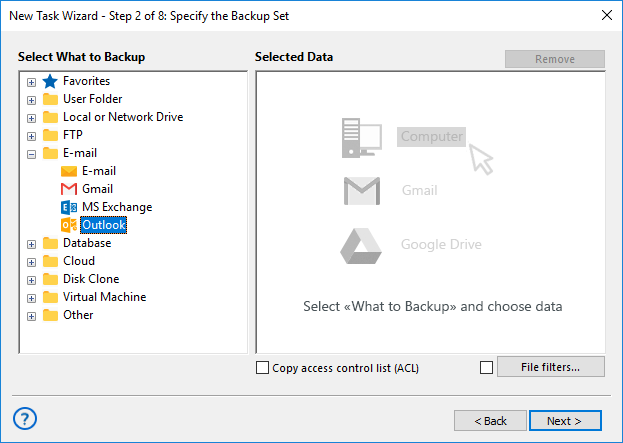
- A new window titled "Select data..." will appear. Check the box next to the "Outlook" option. You will then see a list of Outlook, Outlook Express, and Windows Mail folders.
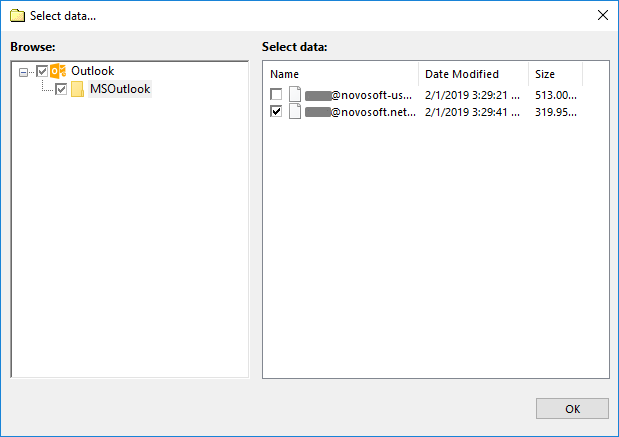
- Click "OK" to return to the task configuration process.
- Select additional settings, such as backup destination, compression, and scheduling. These steps are not specific to Outlook backup.
Outlook.com Backup via IMAP
Backing up emails from the webmail service Outlook.com is different from backing up local MS Outlook emails. This is a standard web service backup, which can be done using the "E-mail" plugin (found in the same "E-mail" group as the "Outlook" plugin).
How to Make Outlook IMAP Backup
It's straightforward. Create a new task as you would for a local client, but select the Email plugin in Step 2. Set up a new connection and provide the necessary details to access your Outlook.com email account:
- Server: outlook.office365.com
- User and Password: Your Outlook.com email login and password
Leave the other parameters unchanged. Provide a name for this connection. Once you have successfully tested it, you can use this connection for backing up Outlook emails as well as for recovering emails to this account.
FAQ on Outlook Backup Tool
- Can third-party services be used to backup Outlook data, and which ones are recommended?
Using third-party services for backing up Outlook data is not only possible but recommended for a more robust and flexible backup solution. For example, Handy Backup is an excellent choice as it provides comprehensive backup features, supports various formats, and integrates well with cloud storage options, ensuring secure and reliable backups of your Outlook data.
- What role does cloud storage play in backing up Outlook data?
Cloud storage plays a crucial role in securing and managing Outlook data backups. It offers off-site storage that protects your data from local hardware failures or disasters. Handy Backup, for example, supports integration with various cloud storage providers, making it easy to store and access your Outlook backups from anywhere, enhancing both security and convenience.
- How long does it take to backup Outlook data?
The time required to backup Outlook data can vary based on several factors, including the size of the mailbox, the complexity of the data, and the performance of the backup solution. Generally, smaller mailboxes may take a few minutes, while larger ones could require more time. Handy Backup provides efficient backup processes that can handle large volumes of data, aiming to complete backups in a timely manner.
Video Example: Backup Outlook Email
In this video, you will learn how to back up Yahoo email to Outlook.com. This process is fully automated, requiring only minimal adjustments. Similarly, you can use this method to back up Outlook.com to other storage solutions or services, or recover Outlook.com data in EML formats.
Capterra′s Rating:
![]()
"Great product, very simple and effective backup program"

"It is so wonderful to have such a tool to make regular Outlook backup! These system crash events and ransomware attacks can rid me of my emails, but with Handy Backup, I can always protect my docs and letters together! I have no need for special knowledge for backup, as I have read an article about so-called 3-2-1 strategy, and then easily add it to my Outlook backup task."
J. P. Southern, a stock exchange broker