Main Menu -> Server
The Server menu item allows controlling connections between a client and server in the Handy Backup Server Network.
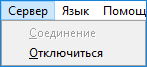
To connect Handy Backup GUI to a server that is running as Windows service, please do the next:
- In the Server menu, select Connect.
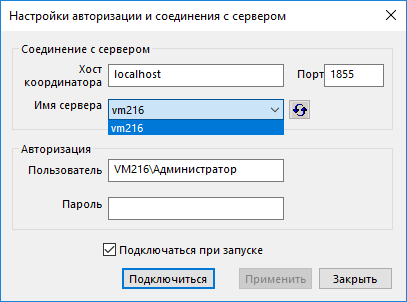
- Enter the Coordinator hostaddress (a name or address of a PC which serves as the Management Panel for Handy Backup Server Network), and select Server name.
- Enter your login and password, and then click the Connect button.
- After finishing tuning up the Windows service, it will restart.
To disconnect from a server, in the Server menu select Disconnect.
In this menu, you will also find the Run Centralized install item. It allows you deploying pre-configured Network Agents to remote machines. Read more about Centralized Installation of Network Agents.