PostgreSQL Plug-in
The PostgreSQL plug-in operates as the standard PostgreSQL client application. It provides the software with access to all declared PostgreSQL databases and tables. The resulting file system provided by this plug-in looks like this structure:
- Folders correspond to PostgreSQL databases. Folder attributes are not supported.
- Files correspond to tables. File attributes are not supported.
Since the plug-in provides no attributes for folders and files, it cannot be effectively used with incremental backup option, i.e. allows the differential backup only. To learn more about how the software works with file attributes, please refer to Plug-in File Systems.
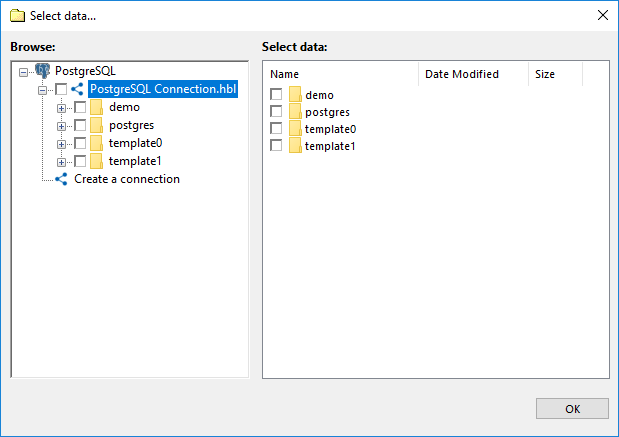
File system provided by the PostgreSQL plug-in. Folders are databases, files are tables.
Format of the Backup Files
The PostgreSQL plug-in creates database dump files,one file per table. Each backup file is named after the respective table and contains all the PostgreSQL statements and actions required to create and fill up the table with data. This format is completely understandable and readable. It can be easily modified prior to restoration (provided that you keep the SQL syntax correct).
At present, the plug-in supports only the DROP-CREATE restoration method, deleting the table before restoration and then rebuilding it from zero.
Note: For PostgreSQL version 11.8 and later versions, you need to use Handy Backup with 64 bits capacity. The choice of the bit depth is carried out at the stage of the program installation. Instructions for choosing the bit depth.
Backing Up Using PostgreSQL Plug-in
To back up a PostgreSQL database, follow these steps:
- On the toolbar, click the New Task icon.
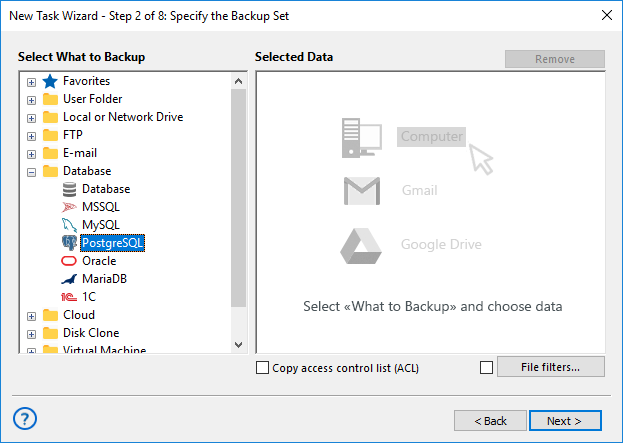
- Select the Backup task, and then click Next.
- Click on the PostgreSQL option in the Database group. The Select data... dialog will open..
- Select a PostgreSQL configuration, and click the plus [+] sign control next to it. When a connection is established, a list of available databases appears.
Note: If you have no PostgreSQL configurations, then you need to create one. To learn how to do it, please see about creating PostgreSQL Configurations.
- Browse through the list of databases by expanding and collapsing the tree structure through the plus [+] and minus [-] sign controls.
- Check the boxes next to the databases and tables that you want to back up.
- When the selection finished, click OK.
- Click Next to finish data selection.
After selecting data for backup, you will need to select destination, enable compression and other options, and name the task. These steps are not specific to PostgreSQL, and you can find the respective instructions in the Backup Task chapter.
To restore PostgreSQL from the backup, follow this instruction.
User Privileges
To browse PostgreSQL databases, select data and run backups, the PostgreSQL user must have enough privileges to run the SELECT statements for each object that you are planning to back up.
Related page: