Dropbox WebDAV Free Sync
Dropbox WebDAV data transfer allows using either HTTP or HTTPS to sync, providing free sync with Dropbox cloud, even in partially restricted network infrastructures. Despite that Handy Backup has a dedicated Dropbox Backup plug-in, for some cases you may have a need for using Dropbox WebDAV sync.
Version 8.6.6 , built on September 9, 2025. 153 MB
30-day full-featured trial period
Use Cases for Operating Dropbox via WebDAV
Sometimes, this is a need for operating via the WebDAV Dropbox bridge. Here is the short list of situations that can require to utilize Dropbox WebDAV connection instead of using the specialized plug-in:
- Overriding some network obstacles allowing using only HTTP or HTTPS to transmit files;
- Maintaining a common operational standard by using Dropbox WebDAV sync;
- Using bridge software or website for Dropbox WebDAV sync due to workflow organization;
- Avoiding direct rejects to use other protocols than HTTP or HTTPS to exchange data;
- Utilizing common WebDAV access parameters for all used clouds including Dropbox.

Advantages of Dropbox WebDAV Operations with Handy Backup
Fast and Simple WebDAV Plug-in
The WebDAV plug-in for Handy Backup operates with any WebDAV-based storage clouds, including Dropbox WebDAV. It is easy-to-use, allows direct setup and reqiures no external software to operate. It also supports WebDAV access for either HTTP or HTTPS protocols.

Task Scheduling and Triggering
You can schedule a WebDAV Dropbox sync or backup task to start at a pre-defined time and repeat in a preset period from a minute to some months, or trigger a task to start by some crucial system event.
Extra Security Measures
WebDAV plug-in for Handy Backup provides a secured Dropbox WebDAV connection via HTTPS, and also allows using extra security measures such as built-in encryption or calling for external shield software.
How to Make a Task for Dropbox WebDAV Sync with Handy Backup?
You must use a DropDAV bridge connection. Before starting, register on the DropDAV service. Then configure Handy Backup to use Dropbox WebDAV server. To make a Dropbox WebDAV sync task, please use the next brief instruction:
- Call a New Task Wizard by clicking the "NEW" button on the main panel or by pressing Ctrl+N.
- Select Sync as the task type, and then click Next. On the left panel of Step 2, select WebDAV.
- Click "Create a connection". In the dialog, please enter the next parameters:
- Server: dav.dropdav.com
- User: Your DropBox account email address
- Password: Your DropBox account password

- Click OK. Now select a newly created configuration.
- On the right panel, select a folder for synchronization, and then click Next.
- On the next step, select a second folder among other plug-ins (including WebDAV possible).
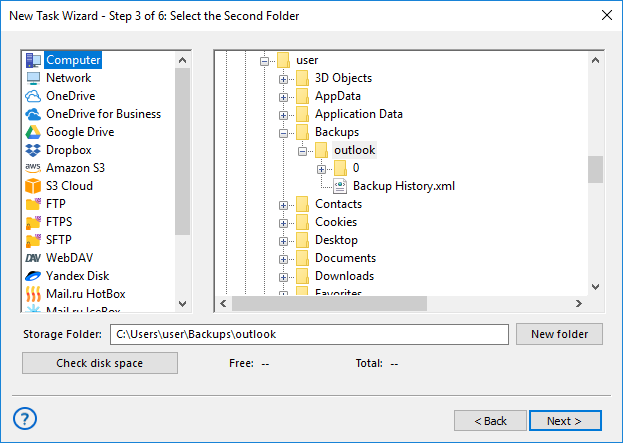
- On Step 4, select sync direction. You can copy a first folder to a second folder, or vice versa or just merge the two folders content.
- You can also choose what to do with identical filenames in the two folders: copy or skip. After setting up your Dropbox WebDAV sync options on this step, click Next.
- The next step allows task scheduling. To do it, please mark the "Enable scheduler" option.
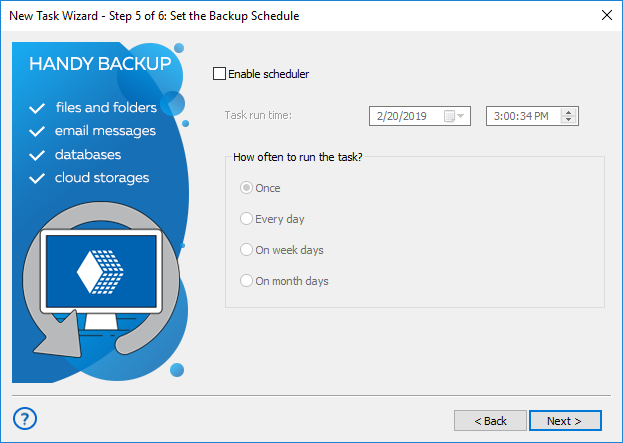
- Now you can choose a starting time and d repeating period for a task. After setting up a schedule, click Next.
- Give some name for your task. All operations are completed now!
Note: You can use any Dropbox WebDAV free or commercial bridge instead of DropDAV, although it may require other set of connection parameters.
Despite containing a dedicated Dropbox plug-in, Handy Backup still allows perfect Dropbox via WebDAV option. Try it by downloading a free 30-day trial version!
