Handy Backup Reviews

The editors from PCMag bestowed the title ’Best Small Business App’ for backup upon our product. Handy Backup Small Server claimed one of the Best Small Business Apps for 2012. As PC Magazine editors state it, the app is what helps you to "seamlessly backup applications that are mission-critical to many SMBs such as Microsoft Exchange, Lotus Notes/Domino, SQL, Oracle and any ODBC database as well as files and folders".
PC Magazine (PCMAG.COM)


The award by the US editorial followed numerous positive reviews by PCMag experts from various local editions of the international magazine. PCMag Russia, the acclaimed IT magazine specializing in in-depth software reviews, recognized Handy Backup as the Best Soft Russia 2012. The same award was presented to the software in 2011.
PC Magazine (PCMAG.COM)
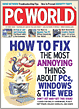
Everyone knows they′re supposed to back up data on a regular basis, but it’s such a Herculean task that we tend to put it off. Enter Handy Backup, a nifty, easy-to-use utility that employs a helpful wizard to guide you through the usually painful backup process.
Read review
PC World Magazine Review
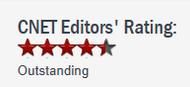
Like flossing, backing up data is something most people know they should do but don’t--even though myriad computer problems can deprive you of years of work, e-mail, family photos, and more. Handy Backup packages this all-too-technical-sounding task into a very nice interface, which can best be described as friendly without being patronizing ... A nice interface and complete set of options make this one of the best backup utilities we’ve seen.
Read more
Download.com Editor
Handy Backup, by Novosoft, is a nicely engineered piece of software. Its designed to backup all of your important data and it does that job very well. The program has a number of useful and also interesting features, like the use of plug-ins. I found the software to be very easy-to-use and feel that even novice users would do well with it. It can backup to drives on your network, your FTP site, as well as to CDs. And, it can span CDs so your backups aren’t limited. So, if you’ve been looking for a program for backing up your data, give Handy Backup a try! I think you’ll like it -- I did!
Michael E. Callahan, ESC, President
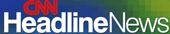
The segment ran on February 5 at 7:45pm on CNN Headline News. Janice Chen was interviewed talking about backup software. Handy Backup 3.9 was featured. Read CNN backup software review
CNN Headline News

Handy Backup v3.9 [1.53mb] W9x/2k/XP $30 {Free trial available}
When it comes to files that need to be kept there’s no better way to keep them than to make a backup, and boy do I have the solution for you. Handy Backup will take any file or folder and do exactly what the title suggests, make a handy backup. But that’s not all folks, it comes with a plethora of nifty tools; think of this product as the Swiss-army knife of backups. It has Full CD-R/RW support and disk spanning, Integrated Zip Compression, a built in Scheduler, 128-bit Encryption, and it can even upload your backup via FTP. And all of this can be done through the Scheduler so you never have to make a mouse click! This program is definitely worth the $30 and it even has plugins available that will backup your Outlook, ICQ, and Registry files! [Sam]
About LockerGnome. Sharing stories about technology, science, geek, and internet. Lockergnome was the first website that Pirillo registered back in 1996. Lockergnome is a blogging network, with posts from many contributors offering technology tips.
LockerGnome Editor

Handy Backup is one of those rare utilities that delivers an outstanding feature set for a relatively low cost, and the 30-day fully functional trial version gives users plenty of time to test its power. The software supports CD-Rs and CD-RWs and has disc spanning to handle your larger backup jobs. It can compress files as they are backed up using the standard ZIP format and encrypt them, as well. Throw in a robust scheduler and an intuitive interface, and you end up with an outstanding value. For an extra fee, plug-ins are available that integrate the application with Outlook Express, Outlook and ICQ to automatically back up all of your important email and contacts, as well.
Smart Computing Magazine Review

The ease of use, features and price recommend this program as a worthy backup solution, and the 30 days free trial with all features available plays the part of the cherry on top of the cake.
Read more
SOFTPEDIA.com

Some services offer just a space for your documents; some of them offer convenient file tree, which helps you to find required documents as fast as you want. On some of them you can store mp3 and video format files. But let’s consider the best suggestion of free online backup for today that gives all above features.
Read more
BackupReview.info

Backup software review. If you are not quite sure which tool to use for automatic data backups, try the highly flexible and easy-to-use solution that will take this burden off your shoulders.
3D2F.COM

There are plenty of good backup programs available, but a good place to start might be with Novosoft Handy Backup 5.

Popular Norwegian computer magazine HjemmePC points to an excellent program functionality provided through a user-friendly, intuitive interface.
HjemmePC Magazine