CNET Download.com Review - Handy Backup 7 Standard
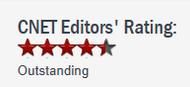 Handy Backup 7 Standard offers users an easy, streamlined approach to backing up important files and folders. Novice users will especially appreciate the program’s easy navigation. The program’s user interface doesn’t waste your time with too many details. A menu and command toolbar resides at the top of the window. Newly created tasks and their details reside in the panels below the toolbar.
Handy Backup 7 Standard offers users an easy, streamlined approach to backing up important files and folders. Novice users will especially appreciate the program’s easy navigation. The program’s user interface doesn’t waste your time with too many details. A menu and command toolbar resides at the top of the window. Newly created tasks and their details reside in the panels below the toolbar.
Read more: Handy Backup Home Standard - CNET Download.com https://download.cnet.com/Handy-Backup/3000-2242_4-10215397.html
Old CNET Review about Handy Backup
Like flossing, backing up data is something most people know they should do but don’t--even though myriad computer problems can deprive you of years of work, e-mail, family photos, and more. Handy Backup packages this all-too-technical-sounding task into a very nice interface, which can best be described as friendly without being patronizing. The New Item Wizard comes up immediately to guide you through setting up your backup properties, giving you comprehensive options.
Folder and file selection is simple, and you can choose to back up your data on your hard drive, on another computer on a LAN, to an FTP site, or to a CD-RW. Handy Backup can compress your data with the ZIP format and can also encrypt it using 128-bit Blowfish security, which is strong enough for any consumer and most business use. You can also choose incremental backups, which only stores files that have changed since your last backup, making the process go more quickly. The scheduler lets you set Handy Backup to run daily, weekly, or on almost any other periodic schedule you choose. An option lets you have it run missed schedules, just in case your computer is off when it is supposed to run. A nice interface and complete set of options make this one of the best backup utilities we’ve seen.
CNET Editors’ review
Read the next Handy Backup Review.
Read the PCWorld Backup Software Review about Novosoft Handy Backup.