Offline Backup Software - Handy Backup
Offline backup is the process of duplicating information on a system intentionally disconnected from a network. This approach provides an additional layer of security, isolating critical data from potential online threats. Taking this concept to the next level, Handy Backup empowers users with a seamlessly integrated offline backup software. Experience the robust protection of your data – download Handy Backup today!
Version 8.6.1 , built on March 11, 2025. 118 MB
30-day full-featured trial period
Understanding Offline Backup
Offline backup solutions encapsulate various scenarios, including:
- Backup on an isolated computer: Securing data on a computer disconnected from the network.
- Backup of "cold" applications: Halting applications, like database management systems, and copying their files for preservation.
- Local backup of networked resources: Enabling work with data without a continuous network connection.
How to Back up Files to an External Hard Drive
In Step 6, check the box that allows the task to start when a USB backup device is plugged in; these steps are not exclusive to USB backup tasks and are applicable to all External Hard Drives:
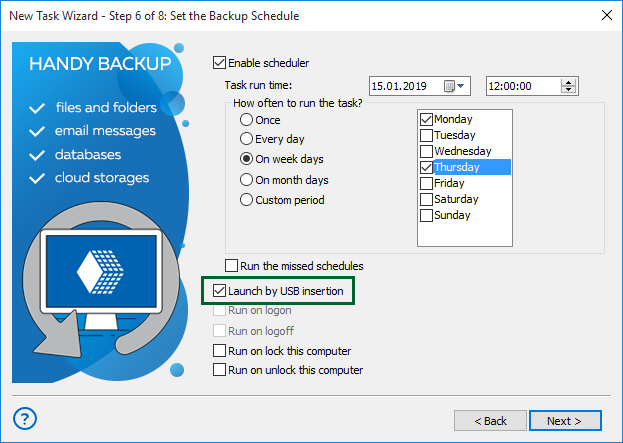
Learn more about auto backup software for external hard drive.
Offline Backup Features
Our Handy Backup software boasts an impressive array of features for data backup:
- FTP, SFTP, FTPS: Employ our FTP Backup software to generate offline backups for any servers accessible via FTP.
- WebDAV, Amazon S3: Utilize remote storage services not just for storage but also as a valuable source of data.
- Network: Seamlessly handle networked resources with the same ease as local ones.
- Databases: Our utility offers backup support for MySQL, MS SQL, MS Exchange, Oracle, DB2, and various other databases, with a specialized focus on MySQL backup tool functionality, available in both online and offline modes.
- Standalone Operation: Handy Backup is a comprehensive application that operates without the need for an online connection. Install it on any computer and experience the pinnacle of offline backups.
Online vs offline backup
Online backup
Online backup offers the convenience of continuous connectivity but comes with its own set of challenges. The advantages include real-time data synchronization, accessibility from anywhere with an internet connection, and automated processes. However, potential challenges involve dependency on internet speed, susceptibility to cyber threats during data transmission, and recurring costs associated with online storage services.
Offline backup
Offline backup provides heightened security and control by disconnecting from the constant flow of the internet. The benefits include protection against online threats, reduced vulnerability to hacking or unauthorized access, and independence from internet connectivity for backup processes. Nevertheless, challenges may arise in terms of delayed access to the latest data updates and the necessity for physical storage media, leading to potential storage limitations.
Who Needs an Offline Backup?
Offline backup becomes essential in various scenarios for businesses and individuals:
Security Concerns: When prioritizing data security and seeking protection from online threats.
Compliance Requirements: In industries with strict data compliance regulations, offline backup may be necessary.
Limited Internet Connectivity:For environments with unreliable or limited internet access, offline backup ensures data protection.
Looking for the perfect backup solution? Check out our guidelines on How to Choose the Best Backup Software on the corresponding page.
Ready to fortify your data protection with a robust offline backup solution? Download Handy Backup's free trial today and experience seamless offline backup
Version 8.6.1 , built on March 11, 2025. 118 MB
30-day full-featured trial period
