LTO: Tape Drive Backup Software
LTO backup software is dedicated for direct tape drive backup. In a past, LTO backup was a mainstay for many big enterprise and IT-related areas. Nowadays, however, much more advanced and affordable solutions are common, and Handy Backup advances these progressive methods instead of LTO backup.
Version 8.6.7 , built on November 26, 2025. 153 MB
30-day full-featured trial period
Why You May Want to Replace LTO Backup Software with Modern Solutions?
Cost
LTO backup requires not only tape drive backup software but also tape hardware (stream tape units), which is costly, bulky and requires an extra maintenance and appropriate skills to use. Modern storage solutions like SAN/NAS, secured FTP and clouds (e.g. Amazon S3 or OneDrive) are much cheaper!
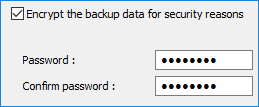
Readiness
A modern online backup solution, like cloud backup, is always at hand from anywhere there the Internet is available. Reasonably, it may be a security problem (e.g., when you are desperately trying to conceal a secret of your private A-bomb from Big Powers), but for a common user, data availability is only a merit!
Speed and Stability
LTO backup software does not guarantee either the physical or logical data integrity by itself; you will need a strong and secured storage for used magnetic tapes. By contrast, modern storage solutions allow fast and stable connection for data uploading and downloading, without an effort on the user side!
How Handy Backup Replaces LTO Backup Software?
Let us see more closely the bunch of solutions that Handy Backup provides instead of almost obsolete LTO backup technology. These solutions are secure, fast and completely reliable to use.
- Backup to FTP. With secured SFTP/FTPS solutions, this is a main type of corporate-level backup.
- Backup to NAS. NAS/SAN units are faster, cheaper and, with RAID, more reliable than tapes.
- Cloud backup. You can save your data to Amazon S3, Google Drive, Dropbox, OneDrive etc.
- Private clouds . With WebDAV, you may also choose a private cloud (e.g., OwnCloud) for backup.
- External drives. Backup to USB disk or to a memory card instead of using tape drive backup.
Note: There are many other technologies replacing LTO tape backup software in Handy Backup: saving data to a mapped network drive, to another computer (for network editions), to a local drive, or even to CD/DVD/Blu-Ray (this technique, also obsolete, is available for 32-bit solutions only).
An Example: Replacing LTO Tape Backup Software with Amazon S3 Backup
In this brief instruction, we will demonstrate how to create an Amazon S3 backup task instead of making an LTO backup on tape. Amazon S3 is a popular business-level solution, much cheaper for SoHo and enterprises than LTO backup infrastructure.
- Before making backup, create a bucket on Amazon S3 to store your data.
- Open Handy Backup and create a new task; select a backup task type on the Step 1.
- On the Step 2, select all data that you plan to save on Amazon S3.
- Go to the Step 3 and select “Amazon S3” in the list of storages on the left panel.
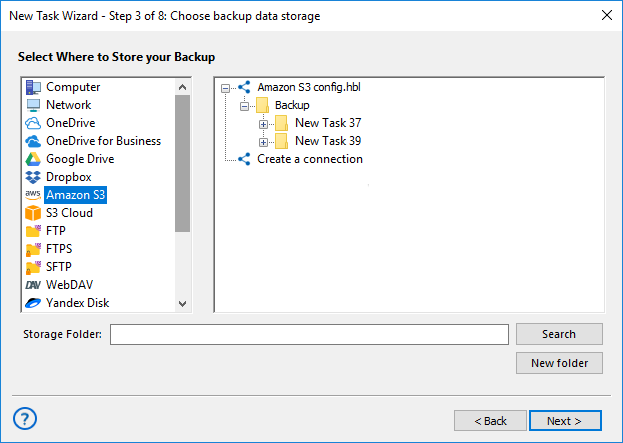
- Double-click “Create a connection” on the right panel. You will see the connection dialog.
- Provide your access and secret keys for this configuration. Also, give a name for a config.
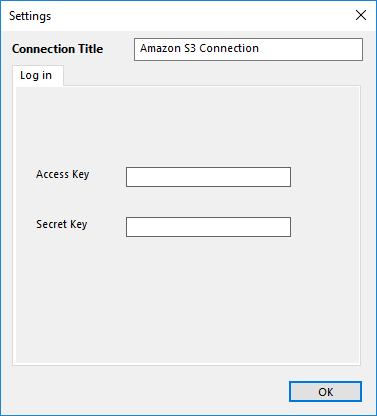
- Click OK – now you are in a bucket! Select a folder for storing backups, and proceed forward.
- Now you can tune up your task, encrypt data, schedule task execution and so on.
Please read the User Manual about all details for creating an automatic data backup task.
Restoring Data from Modern Storages
Compared to LTO backup software, Handy Backup provides a great advantage of storing backups on directly accessed storage units, allowing using separate files from a backup without complete restoration – browsing, modifying, deleting or even restoring these files separately from rest backup!
Note: This is by no means makes you unable for complete restoration from these successors of tape drive backup software! You may create an auto restoration task for an entire dataset or for particular data, to recover your information to its original place or even to move or clone it to other storage!
Version 8.6.7 , built on November 26, 2025. 153 MB
30-day full-featured trial period
Handy Backup effectively replaces obsolete LTO backup software solutions by newest, fastest methods of backup and recovery! Try the might of Handy Backup by downloading a freshest version
with all functions and plug-ins for a 30-day free trial!
