Block Level Backup Software
Block level copying allows saving a logical structure of a hard drive (either HDD or SSD), instead of file-level copying. Handy Backup software for blick level backup utilizes this technology for making drive images, providing the Disk Image and System plug-ins that are copying block patterns from a drive or a partition.
Version 8.6.1 , built on March 11, 2025. 118 MB
30-day full-featured trial period
What Is Block Copying?
For block copying, Handy Backup always saves only the blocks used by file system on a hard drive. It allows saving both backup time and storage space, preventing from keeping empty or scratch blocks as common data.
Block-level copying works with data as not consistent, complete structures allocated here and there as named and attributed files. Instead, the technology of block copying views a drive as a sequence of logical blocks, each has the same size as others. These blocks may or may not contain the information.
Block-level file copying saves a sequence of these blocks as a file. This file is, literally, a logical image of a hard drive or partition. It is much simpler to copy blocks instead of files, but it also denies some actions, such as file compression or selecting files by attributes.
Plug-ins for Block-Level Copying
Handy Backup provides the two plug-ins for data block copying: System Recovery and Disk Image. The purpose of both plug-ins is to copy an image of a hard drive (including SSD, USB and memory cards) on a logical level, instead of file structure.
The Disk Image Backup plug-in allowing copying block patterns from a drive or making a block-based partition backup into a binary file that a user can recover later using the Disaster Recovery utility or Handy Backup itself.
System Backup and Recovery plug-in provides block copying only for entire physical drives, making a readable, mountable VHD virtual disk file. A user can either recover this image, or mount it as a drive for a virtual machine or to an existing OS, accessing all its content as for a common disk.
Both plug-ins allowing user to clone hard drive, recover a system on bare metal after crash, or just to save a copy of a drive to use it later by some way. Block-level file copying saves not only files but also an entire file structure, links between data, system settings on a disk, etc.
Technologies beyond Block-Level File Copying
Handy Backup allows “hot” block copying of disks used by other applications, or even of a boot system drive, without stopping or substantially slowing any operations on a drive. It achieves this result due to using the Volume Shadow Copying Service of modern Windows, allowing accessing locked files for VSS backup.
Besides VSS, Handy Backup has some internal algorithms providing and proofing the smooth copying block patterns. Among these algorithms are multi-threading for data transfer, utilizing internal API for different storage types, and built-in compression “on-the-fly”.
Principal Advantages for Block Copying In Handy Backup
Flexible Controlling
Copy your hard drives, partitions or external devices with such options as keeping some backup versions simultaneously, a compressing and encrypting block-level file copying, or starting external software before or after a task. Handy Backup has a vast selection of features.
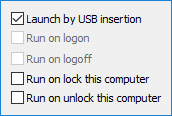

Perfect Scheduling
Take block copying with an interval that you need, from minutes to months, for keeping your backups always actual. Trigger a task by inserting a block USB copying device into a PC. Make block copying by user logon or logoff. Do what you need for backup. Handy Backup will automate it!
Complete Recovery
Restore your block copying to secondary (non-system) drives with Handy Backup itself, or make a bootable USB device with Disaster Recovery software and recover your block-level copying images to system drives, bare-metal computers or to machines dedicated for cloning your disk!
Version 8.6.1 , built on March 11, 2025. 118 MB
30-day full-featured trial period
Use block-level copying for saving your drive images! Try now by downloading a free 30-day trial edition of Handy Backup!
Related to Block Copying :
