Software for FIFO Backup Rotation
FIFO backup rotation (where FIFO is an acronym for "first in, first out") is a scheme where the newest backup replaces an oldest, with a predefined "depth". For example, with a depth of 7, an 8th backup will replace a first backup, 9th will replace second, etc. Let us talk about how Handy Backup utilizes this method.
Version 8.6.7 , built on November 26, 2025. 153 MB
30-day full-featured trial period
How to Organize FIFO Backup with Handy Backup
It is quite simple. Just select a dataset for backup, and then schedule a versioned backup in advanced mode. Let us show an instruction about realizing FIFO principle of backup in Handy Backup.
- Open Handy Backup and create a new task. Select a backup task on Step 1.
- Use advanced mode for accessing versioned backup, then click "Next".
- On Step 2, select data to save in a first in, first out backup rotation scheme.
- Go to Step 3 and choose backup storage for a FIFO backup sequence.
Note: Compared with traditional FIFO backup using removable media only, Handy Backup allows much more flexible backup storage selection. You can utilize local or external drives, network disks and folders including NAS backup storage, FTP servers, WebDAV or S3 cloud protocols or different commercial clouds.
- On Step 4, mark the Store versioned backup option and click onto the Versions rotation settings button.
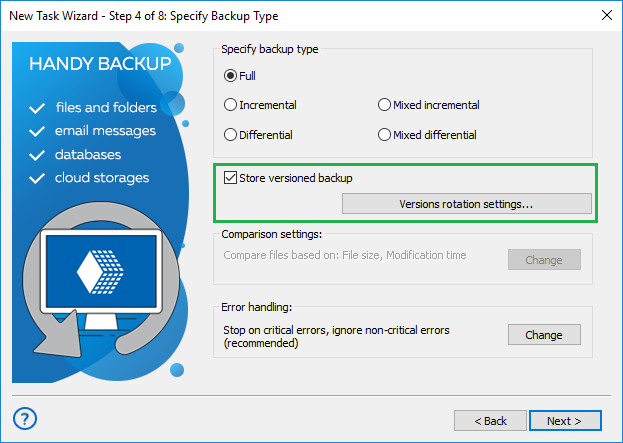
- In a new dialog, select the depth (quantity of simultaneously stored versions) of a FIFO backup.
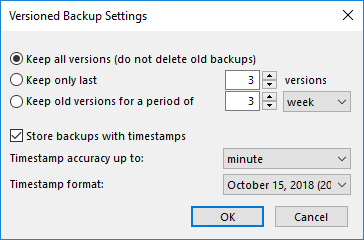
- You can also select an interval to keep older version of backup strategy FIFO data, and make time stamps in a desired format for backups. When you finish, click OK.
- Click "Next". On Step 5, you can compress and/or encrypt your files. Do or do not it, and then click "Next" to go to Step 6.
- Here, enable a backup scheduler. Select an interval to run your task. A typical FIFO principle of backup requires daily repeating.
- After setting up a scheduler, click "Next". On Step 7, you can switch up such additional options as running external software along with a task and making email notification. Click "Next".
- This is a final step, where you can give a name for a new task and see all its parameters. Click "Finish", and your task will run. This is all! You just create an automatic FIFO backup task.
Advantages of the Handy Backup Software for FIFO backup
Besides the option of using many different modern storage for FIFO backup, as mentioned above, these are some other advantages for realizing "first in, first out" backup in Handy Backup.
Flexible settings allowing partial (incremental, differential or mixed) FIFO backup to save storage space and backup worktime;
Repeating scheduled task missed by some reason (e.g., due to a computer switched off or a ruined connection to some network storage);
Extra security options such as using protected storage, dedicated API for network data transfer (for example, to backup to OneDrive for Business) and built-in encryption tool;
Fine-tuning task control, including detailed reports about task activity and sending task info to an email provided in configuration to control FIFO backup actions.
FIFO Backup Pros and Cons
The backup strategy FIFO is a simplest backup rotation scheme ever existing. Its main advantage is its simplicity; it is a single-level backup, requiring only some storage media to use. However, its simplicity is also its main fault, as you can always lose crucial data or backup a flawed dataset with no healthy copy.
We recommend to use the FIFO backup rotation only for less important data, and relying on more advanced backup schemes such as Grandfather-Father-Son backup rotation scheme for the crucial information.
