Advantages of Backup Dell Laptop with Handy Backup
Automating All Operations
Due to extended graphical user interface, convenient task wizard and a flexible scheduler allowing saving and recovering data at an exact time with a fixed interval from months to minutes, Handy Backup is a fully automated Dell backup solution.
Vast Selection of Dell Backup Media
Handy Backup provides a plenty of storage plug-ins for Dell backup: hard drive, external hard disks, FTP servers and shared network resources including NAS, as well as Dell cloud backup to Amazon S3 or other S3 cloud, Google Drive, OneDrive, Dropbox, WebDAV-based clouds and so on.
Creating a Complete Dell Backup Drive
For saving and recovering Dell backup to hard drives, Handy Backup provides a utility called Disaster Recovery. It can save a copy of any drive under any OS, and then recover it up to bare metal by using a USB external hard drive. This utility also works with Disk Image and System Recovery plug-ins.
Other Features of Handy Backup as Dell Backup and Recovery Manager
Besides the described set of advantages, Handy Backup can utilize many other features for Dell backup and recovery operations, including the next things:
- Built-in encryption and compression of backup data for convenient and secured storage;
- Features for Dell backup server data, such as saving databases, virtual machines and clouds;
- Calling for external software before or after a task;
- Notifying users about Dell backup and recovery activities by email or in detailed reports.
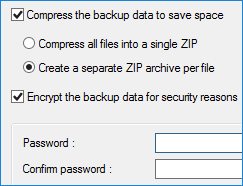
How to Backup Dell Laptop with Handy Backup?
This brief instruction allows you saving most popular data type from Dell laptop backup: user folders. In the next video, you will see how to save content from the "My Documents" folder content of Windows 10 or earlier.
Our website contains many articles about different features that allow convenient and quick Dell backup and recovery solutions. Learn more about creating a Dell disk backup appliance with the Disaster Recovery utility, saving MySQL and other types of databases, and about every other data that you want!
