Disk Partition Management Software for Windows and Linux
Disk partition manager controls logical partitions and formats of a hard drive. The Disaster Recovery software utility allows using the KDEParted partition manager, an effective Windows and Linux tool for controlling hard drives.
Version 8.6.7 , built on November 26, 2025. 153 MB
30-day full-featured trial period
Disk Management Tools in Disaster Recovery
All-Time Partition Manager
The Disaster Recovery partition manager allows creating, changing, resizing, formatting and removing any disk partition before making any hard disk recovery actions. It uses a GUI for all actions.
Cross-Platform Disk Partition Management Software
As part of multi-OS image backup software utility, the KDEparted partition manager allows operating over partitions containing data from Windows 10, 7, 8, server Windows editions, Linux, Mac OS X etc.
Bare Metal Operations
Finally, the Disaster Recovery utility allows applying partition manager for “bare” disks without any OS. It is principal for safe hard disk recovery after replacing a drive or a whole machine.
Basic Actions for Partition Manager
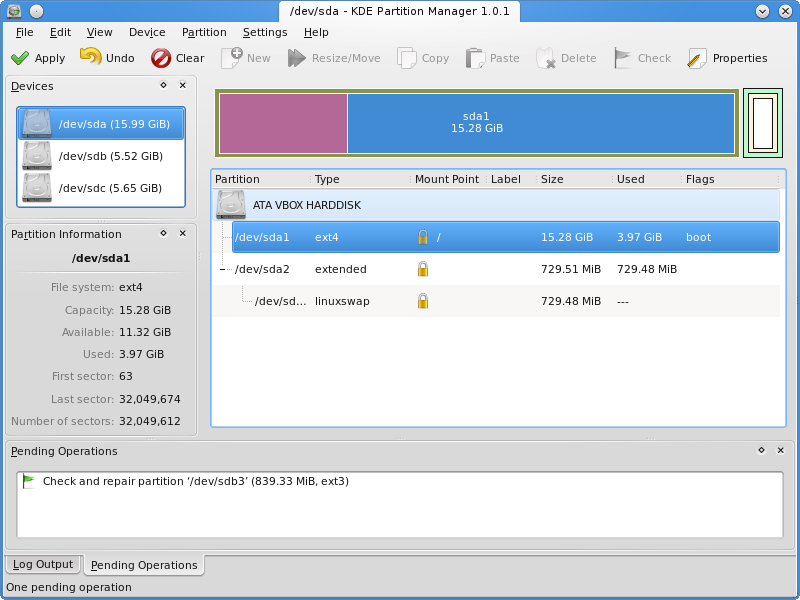
Create a Partition
You can create a new partition in some Windows or Linux file system format.
Merging Partitions
You can merge two partitions of same logical format to enhance storage capacity of a resulting partition.
Activating Partitions
Besides mounting and unmounting, activating a partition is a key part of partition management that allows using it.
Expanding Partitions
You can not only merge partitions but also expand an existing partition by adding free disk space to it.
Checking Partitions
You can check any partition on errors and overall consistency, to avoid minor and major data flaws.
Deleting Partitions
You can scratch an obsolete partition, adding its size to free disk space and for later reallocations.
Caution! When you delete a partition, you will also delete any data kept on it! To avoid data loss, always consider making a partition backup before deleting it!
Other Disk Partition Management Software
You can use not only KDEParted to manage disk partitions. These are much more utilities, such as built-in partition manager Windows 10, Windows 7 or Vista, different Linux disk management tools and so on.
Most partition management software solutions require running under a main OS on a computer. This approach can be fatal if you accidentally delete a main boot record or OS partition!
Tip: Always backup your OS partition before making any actions over logical structure of your main hard drive or SSD! It is principal for using a built-in Windows partition manager, to avoid accidents.
Version 8.6.7 , built on November 26, 2025. 153 MB
30-day full-featured trial period
Use the standalone Disaster Recovery utility for any disk partition management actions and for hard drive backup.
Learn more:
- Remote Server Administration Tools
"Remote server administration tools is a type of software used for administering different aspects of server from other machine (often called the "console").…" - Directory
"A directory is an organizational unit, or container, used to organize folders and files into a hierarchical structure. Directories contain bookkeeping…" - Data Encryption: Definition, Methods and Software Techniques
"Data encryption is an operation with some data structures (e.g. files, folders or databases) turning it into an unreadable form. Any who knows an encryption…"