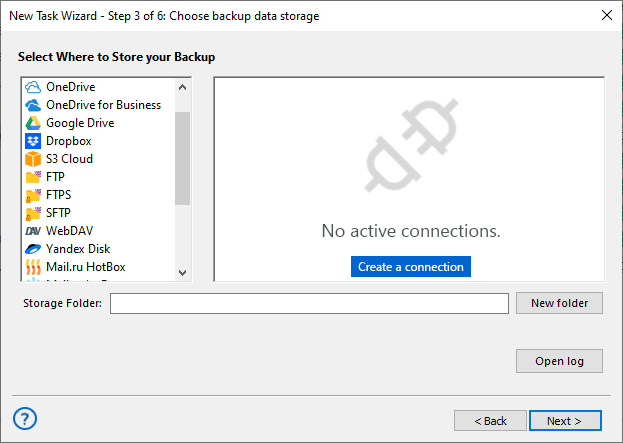Handy Backup Software Free Trial
Take advantage of our backup software trial and explore its full capabilities with no credit card required! Experience all the features risk-free and discover how easy it is to protect your data.
Full access to advanced backup options as in the paid version.
Try our server backup trial for secure server data protection.
Suitable for home users, professionals, and businesses.
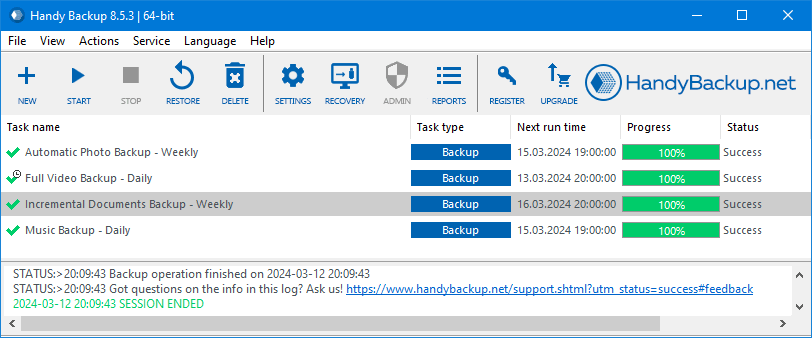
Version 8.6.2 , built on April 17, 2025. 118 MB
30-day full-featured trial period
List of Supported Clouds
Key Features
Our backup software trial includes all the features of the paid version, allowing you to experience a fully functional backup solution. When you're ready, you can easily proceed with a Handy Backup order to enjoy long-term protection!
Secure Encryption
Protect your data with AES-256, AES-128, and Blowfish encryption for ultimate security.
Automated Backups
Set up scheduled backups at custom intervals for hands-free data protection.
Flexible Backup Modes
Use incremental, differential, or mixed backups to optimize storage and speed.
Efficient Archiving
Save space and time by archiving backups in ZIP format for easy storage.
Native Format Backup
Store your total computer backup in the original format of your files for seamless recovery.
Email Notifications
Receive instant email alerts on backup status and potential issues.
Handy Backup's Additional Advantages
Back up and restore data on Windows 11 and Windows Server 2025 with full compatibility.
Use Handy Backup in 21 languages, making data protection accessible worldwide.
Manage your backups from anywhere with the web-based interface, available for all paid users.
Try the server backup trial and get full protection for enterprise servers, databases, and cloud storage.
Secure your Linux systems with reliable Linux backup in heterogeneous environments.
Benefit from reliable technical support, always ready to assist you with any questions you may encounter.
Pick from cost-effective editions tailored for home users, professionals, and businesses.
Pay once and enjoy lifetime access — no subscriptions, just secure backups forever.
Try our backup software trial for 30 days and discover firsthand how powerful and
user-friendly our solution is, all before making any commitment.
Version 8.6.2 , built on April 17, 2025. 118 MB
30-day full-featured trial period