Xenserver Backup and Restore for Xen Virtual Machines - Coming Soon Feature
Xenserver backup VM is a part of both maintenance and security routines for Citrix Xenserver users. To help in this operation, a new dedicated plug-in for Xen backup will come soon along with some new version of Handy Backup 7.
Citrix Xenserver Backup: Advantages and Features
Automating Xenserver Backup and Restore
By analogy with other VM backup plug-ins (Hyper-V, VMware Workstation), a Xenserver backup tool will automate all operations over Xenserver backup VM: searching, “hot” backup without stopping an instance, transferring a Xenserver metadata backup to a chosen vault, etc.

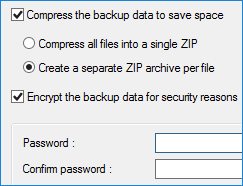
Built-in Functions for Xenserver Backup Software
All Handy Backup tools will apply for Xenserver backup solutions: incremental, differential and mixed full/differential backup, keeping versions, time stamping backup copies, encrypting and compressing data by internal algorithms, running other programs along with Xenserver backup tasks and so on.
Big Choice of Xenserver Backup Storages
These are many options to store data when Xenserver backup virtual machines: local, external and network drives, FTP/SFTP/FTPS servers, different clouds via WebDAV, commercial cloud storages such as Amazon S3, Google Drive, OneDrive and Dropbox, the dedicated HBdrive storage and many other.

Cross-platform Xenserver Backup Tool
As Xenserver backup software, Handy Backup can run under both Windows and Linux, allowing users making backups in a heterogeneous network. Network-oriented Handy Backup solutions allow remote Xenserver backup operations on any computers (including virtual machines) via the central console.
Advantages of a Plug-in over Xenserver Backup Scripts
Compared with traditional Xenserver backup software such as scripts, a new featured plug-in for Xen backup will contain some significant advantages. Here is a short list of principal features which Handy Backup brings to Xen backup operations.
- Reducing an amount of personnel labor and relieving some requirements for skills, allowing cutting extra costs and eliminating human errors.
- Optimizing and realizing Xenserver backup as a part of some bigger data backup strategy, merging Xen backup tasks with other data-saving operations.
- Efficient usage of Citrix Xenserver automatic backup API provided by Xen, as well as reducing and optimizing data traffic and storage costs.
Interested How to Backup Xenserver VM with a New Plug-in?
Please help us developing a new feature described, by sending a letter with your opinions, needs and ideas about the future plug-in! Feel free to contact us using a form provided here. We will glad to take your opinion into accounts in our developing job!!