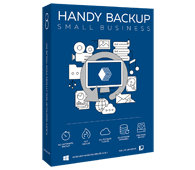What is NAS or How to Store Your Files and Benefit Your Workflow?
In our modern world, innocent questions like “How do I safely keep my data?” can cause headache. Pictures and music, commercial databases and scientific journals, e-mails and family videos - everything has its value and needs to be securely kept for a long time.
For each type of data, the answers to “what”, “where”, and “how” are different, and making decisions can be a real problem. Below we will discuss how the awesome power of network-attached storage systems (NASes) can help you in storing and handling valuable data.
The Problem of Storage
Like all things that have a size, data requires some place and space for storage.
Over time, people have developed many data keeping methods. FTP servers, CD and DVD disks, magnetic tapes, USB devices, and Online file-sharing services all are the solutions. But each method has its advantages and drawbacks.
Before the era of network-attached storage devices, you could always expect technical problems for any method of data keeping. FTP and file-sharing services depend completely not only on stable Internet connections, but also on an efficiency of the server running these applications.
Writing the data on the DVD is a sluggish and somewhat unreliable process. Streaming tapes that are simply too bulky and costly for most home and small business users.
NAS Saves
Now the network-attached storage (NAS) comes with the solution. NAS is more than typical server or workstation, it is a file-level storage based on a specialized frame, that is connected with other computers through a local network (or sometimes, via the Internet).
For most users, a network-attached storage is a simple, relatively cheap version of a file server or a network backup drive that needs a little maintenance and can easily be stored at home, in a small office and, generally, anywhere you pleased.
With the NAS on hands, a user can store the significant amount of data, easily access to any of these data through wired connection or Wi-Fi, back up their without so much problems, organize torrent or peering share for some files, and much, much more.
Now let’s look deeper, what this wonderful NAS is.

Brief Introduction to NAS Anatomy
A key to the nature of network-attached storage is the dedication to the tasks of file-storing and backup. NAS servers for storing your data, not for processing it. Although it is technically possible to run some server software on a NAS, it is not fit for this task.
A typical NAS comes with a simple, somewhat slow processor unit, a stripped-down version of a server OS, and a lot of hard disk space organized in virtual (logical) drives. Main storage units on a NAS are standard hard disks, much like in the common servers.
To run an exchange of data, network-attached storage units support common file-transfer protocols such as SMB, NFS, and other. Often, a NAS provides to user more than one protocol.
To further improve user experience, some NAS devies include advanced functions of file storage and exchange, such as FTP clients, torrent software, some dedicated, reliable tools for backing up and restoring user files, and much more.
Types of NAS
According to Wikipedia, network-attached storage devices can be divided into three types by hardware used:
- Computer based NAS using a server or a workstation with a lot of disk space and proper software for NAS functions. By many ways, these NAS are just common servers, with a high amount of power consumed and so many high set of functions and software running.
- Embedded system based NAS using a simple, power-saving processor unit and stripped down version of OS to run a NAS server. All the functionality of these NAS meets the requirements of most users, and they use much smaller amounts of power than computer-based models of NAS.
- ASIC based NAS. These systems, made for now by only one manufacturer, provisioning NAS through the use of a single ASIC chip, using hardware to implement TCP/IP and file system. All operations are made throughout hardware implementations. Functions of these NAS systems are limited to very basic set of FTP and SMB file transfer, by max FTP throughput is 40 MB/s.
Version 8.6.2 , built on April 17, 2025. 118 MB
30-day full-featured trial period
NAS Pros...
Comparing network-attached storages with more traditional file servers (which provide the same service for most users) and DAS (direct-attached storages), we can mark up a bunch of pros and cons, which have to contribute for the end user’s choice:
- The first bonus of a NAS is a relative cheapness of purchase, installation and service. Any skilled user can store files or backup his system data on a NAS, while more typical servers usually demand a system administrator for a long-term run.
The administration of a NAS often works through a Web, just like any other Web form, and the NAS do not require a monitor or any input device at all.
- The second advantage is simplicity. It sounds dubious, but you must take into account the dedicated NAS is not prone to attack via unnecessary peripherals, complex software and a lot of daemons running on most typical multi-purpose servers.
The benefits of simplicity are also in... simplicity, too. Less technical complexity leads to less technical problems. Groovy!
- Finally, network-attached storages often are cross-platform. As any of the traditional servers require some type of protocols for the server OS used, or complicated software for another protocols supporting, the NAS provides most of the file-sharing methods just “out of the box”.
For all these merits we can add another which can be very important for many, many users: the network-attached storage systems are cute! These little stylish boxes by external designs have a no point one with older, bigger, uglier blade-factor or 19” rack-mounting servers.
...And Cons
And now we must repeat considerations that can speak against a NAS.
- First, the most of commercial NAS server, as mentioned earlier, have no place for running any of the data-proceeding software. No internal SQL databases, no mailer-daemons, no real-time scientific computing at all. Only FTP and perhaps a torrent client or anti-virus is the programs that can commonly run on a NAS. So if you strongly need a powerful and quick computational mainframe for the processing of your data in a real-time base, the NAS is not a wise choice for your purposes.
- The second problem is just with an FTP or file-sharing services: the efficiency of a NAS depends completely on the speed and the stability of the network connection used. Obviously, any NAS is a network storage. So if your data must be securely kept rather than shared, then the DAS (direct-attached storages, such as USB disks, flash memory units and dedicated DAS devices) all are a more perspective and reliable deal for you.
To learn how to best mitigate these drawbacks, refer to the Efficient NAS Backup Strategy Guide.
How to Choose the Best NAS for Your Needs
This is the simplest of the questions discussed: you can go to your local hardware mart, or open an Internet shop page, read carefully specifications for different NAS systems, and choose the one that fits perfectly (or as much as it is possible in our world, anyway) your needs.
The key feature of NAS device is the maximum data capacity it can maintain. More disks means more space for your data, but the price tag and the power consumption are climbing up too. Be careful and not surrender to any greedy impulse for purchasing extra terabytes you don’t need!
We recommend you to use only hard drives specially dedicated for NAS or server purposes in your NAS unit. Your NAS hard drives will work in 24/7 mode, which can be too demanding for the most of the standard hard disks.
You may want your network-attached storage device to have not only wired Ethernet connection, but also a Wi-Fi unit. In this case, look on specifications and see if the models you want to choose have built-in WiFi capacity.
Think if you really need special software out of the box, such as a BitTorrent client or an internal NAS backup solution in your NAS. Many manufacturers provide solutions with all these functions.
Choosing the best NAS for your goals, you may simply read some reviews or specialized articles, just to take all the consideration into account and take the right decision about your next NAS.
Version 8.6.2 , built on April 17, 2025. 118 MB
30-day full-featured trial period
Short Afterword About Network-Attached Storage Solutions
A long time ago before the coming of NAS we were depended completely on powerful data servers and their dedicated priests, system administrators. But now we are no longer living in dirty caves, we do not wear hides.
Tools comes to be much less ugly and a bit more specialized than a stone axe, a club, or a roaring jack-of-all-trade server in the big ivory eATX case. This is what the mankind calls a progress.
So it is a true with network-attached storages, the perfect, small and relatively undemanding type of data-storing devices. Use the NAS rationally and wisely, share, backup and preserve your data with these tools, and you will be on a wave of the technical progress - just for now!
| Operational quality | Standard server | NAS |
| Price | High | Relatively low |
| Maintenance cost | High | Low |
| Supporting | Demanding | Very simple |
| Data processing functions | Usually a huge amount of | None or little |
| File-sharing protocols | Usually only one | Usually many |
| Storage capacity | Expandable to big size | Just to fit any requirements |
| Storage security | Relatively low due to attacks | Relatively high |
More about NAS
What do you think about backup to NAS? Network-attached systems are perfect for data storage!
QNAP NAS Backup - utilize some QNAP NAS unit to store backup data