Wii Backup Software: A Must-Have for Any Gamer

Using Wii backup software is essential for any gamer looking to preserve their game data. Choosing the right backup software can be daunting given the plethora of options available. Key factors to consider when choosing backup software are ease of use, support for multiple file formats, and the ability to perform automatic backups.
How to Backup Wii with Handy Backup: A Step-by-Step Guide
Backing up your Wii involves more than just copying files; it requires specific steps to ensure that all data is securely saved. This section will provide a detailed, step-by-step guide on how to perform a backup, from preparing your Wii and its storage devices to executing the backup process effectively.
- Download and install easy-to-use and reliable backup software for Windows! See Handy Backup download
- Connect your Wii to the PC using a USB cable, for example.
- Open Handy Backup task wizard and select the Step 1 for the backup task.
- On the Step "What to backup", select Computer option.
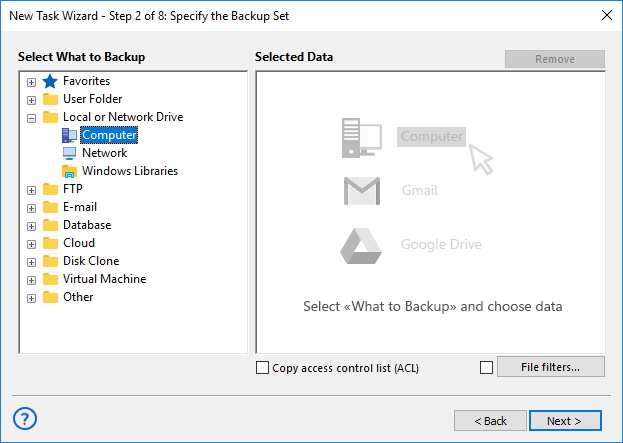
- Find the folder that contains Wii data
- Choose the destination for backup and other settings
- Set up backup scheduling and click "backup".
Using Cloud Storage for Wii Backup
With advancements in technology, cloud storage has become a viable option for backing up game data. This section will explore how to utilize cloud storage solutions for Wii backup, discussing the pros and cons of cloud storage compared to traditional methods like USB storage or SD cards.
Multi-cloud backup tool - how to backup to the cloud services
Organizing and Managing Your Wii Backups
Effective backup management is key to ensuring that your game data is readily available and protected. This segment will offer tips on organizing your backups, such as labeling, storing in multiple locations, and regular updates to your backup files. The importance of having a well-organized backup system will be emphasized to prevent data loss.
Handy Backup Standard. Buy for $39
The Wii home video game console continues to offer an enjoyable gaming experience, and by taking proactive steps to backup your data, you can ensure that your digital gaming legacy is preserved for years to come. Implementing a regular backup schedule and utilizing robust backup software are key strategies in safeguarding your data. Remember, the time you invest in creating and managing your Wii backups is a testament to the value of the countless hours of fun and accomplishment experienced through gaming.
What to Back Up
Total Commander Auto Backup - backup Total Commander settings.
Xbox Backup - protect your game data from viruses, malware and other dangers
Website Backup Software - most reliable solution to protect your business web representation
Disk Image Backup - back up your hard drive by creating a hard drive image and saving it to the storage medium
MySQL Backup - simple, comprehensive backup of the MySQL database tables
Where to Back Up
USB Flash Drive Backup - back up your data to any USB connected device such as USB flash key
Backup to FTP - transfer your backups to remote FTP server for more data security
How to Back Up
Synchronizing files and folders - keep your files synchronized and secure effortlessly.