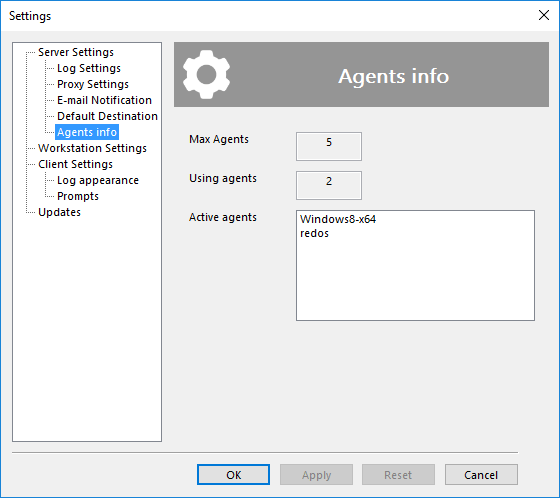Version 8.5.4: Optimization of FTP, SFTP, and WebDAV Plugins with the Addition of a Unique Task Identifier in the Program's Main Window
May 28, 2024
Dear users, we are pleased to present the new version of Handy Backup! In the updated version of Handy Backup, the functionality of FTP, SFTP, and WebDAV plugins has been significantly optimized, and many other important changes have been made to improve the security and usability of the program.
Version 8.6.1 , built on March 11, 2025. 118 MB
Update Handy Backup for free via the link above.
Optimization of FTP and SFTP Plugins
The new version of Handy Backup 8.5.4 includes significant improvements to the SFTP and FTP plugins: a changed directory tree creation algorithm to ensure correct file organization, extended logs for more detailed monitoring and diagnostics, new listing request options, and updated network libraries to enhance stability, security, and data transfer speed.
Learn more about FTP backup
Changed Method of Setting Public and Private Key Parameters in the SFTP Plugin
The method of setting public and private key parameters for SFTP backup when creating a new connection has been revised. Instead of copying keys into Handy Backup, users now need to specify the paths to the files containing the keys. These changes are aimed at simplifying the process of setting up secure access to the remote server.
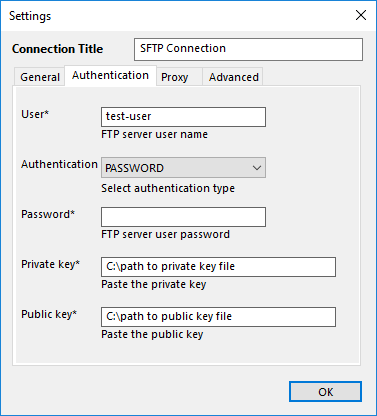
Note: After updating to version 8.5.4, it is necessary to recreate SFTP tasks that use private and public keys. Previously created tasks may cease execution due to changes in the key setup method.
Restoring Encrypted Files via WebDAV
The process of restoring encrypted files via WebDAV has been optimized, ensuring data integrity and security when backing up via the specified plugin.
Learn more about WebDAV backup
A Unique Task Identifier (№) Has Been Added to the Main Window of the Program
A new column has been added to the task list in the program's graphical interface, containing a unique identifier for each task. This allows users to find the desired task more quickly without needing to open its properties, simplifying navigation and making backup management easier.
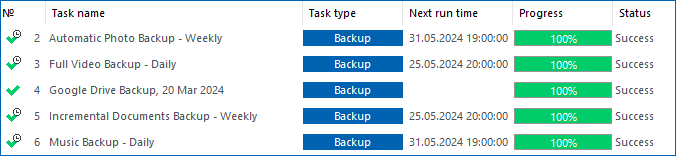
Access to Google Drive Virtual Disk
Improvements have been made to the process of accessing the Google Drive virtual disk. Errors that could occur when accessing data on Google Drive have been fixed, ensuring more stable and uninterrupted work with this cloud storage.
Learn more about Google Drive backup
Warning When Processing Invalid Characters in Task Names
A new log has been added that informs users about the presence of invalid characters in the task name during backup to the 'Computer' plugin. This innovation helps prevent potential issues when restoring data from the backup on the Windows platform.
Review of Occupied Workstations and Servers
In version 8.5.4 of Handy Backup Server Network, a "Workstations" tab has been added to the "Settings" section, allowing users to view a list of connected agents and the number of occupied workstations and servers. These settings make it easy to determine how many agents are still available for connection. In the example below, you can see that 2 workstations (servers) are occupied, indicating that 3 are still available for connection.