MariaDB Backup Software
MariaDB Database Backup The process closely resembles saving data from MySQL tables. Handy Backup executes MariaDB backups through a dedicated plugin, which bears only slight differences from the widely used MySQL data source.
Experience the full potential of the Handy Backup program with our free 30-day trial. Seamlessly utilize the cutting-edge MariaDB Backup Tool plugin to safeguard your valuable data with ease and confidence!
Essential Features of MariaDB Automatic Backup
MariaDB is a DBMS developed from MySQL, retaining many qualities of its predecessor. However, with newer selections of data storage engines and other effectiveness improvements, it is now possible to use a completely new backup and restoration program for MariaDB.
New Configuration Options
The process of connecting to a MariaDB server instance differs from establishing a connection with a copy of the traditional MySQL database engine.
Therefore, the "MariaDB" and "MySQL" database-copying plugins can differ in many features.
MariaDB Hot Backup
Handy Backup can complete a MariaDB database backup in either cold or hot engine mode. In hot mode, the table content is saved while the MariaDB DBMS is running. This technique ensures quickness and accuracy in backup, although some data in contemporary transactions may be lost during hot backup. Therefore, periodic cold backups may be necessary.

Unified MariaDB Backup and Restore Plug-in Type
This plug-in natively supports all versions of MariaDB, including the latest version 11.5.0 and earlier releases. Users can use the plug-in not only for local MariaDB databases but also for remote servers, just like with MySQL.
Additional Backup Features
Some other options related to backing up and restoring MariaDB are briefly mentioned in the following list:
- Utilizing local and external drives to store table content, as well as performing online backups for MariaDB;
- Performing MariaDB Auto backup in incremental, differential, or mixed modes, along with versioning;
- Preserving databases in their native formats when stored, with options for compression and encryption;
- Backup scheduling for data-saving and recovery tasks on a regular basis, ranging from minutes to months;
- Offering advanced control options, such as running as a Windows service and user notifications.

These and many other features make Handy Backup a powerful server solution for storing and cloning copies of its content. It's important to note that MariaDB is just one of the plug-ins available in Handy Backup; for instance, you don't need to purchase a separate edition just to save it!
Best Practices for Storing MariaDB Backups

With Handy Backup, you can store MariaDB database content on local or external USB drives, network shared folders and mapped disks, NAS units, FTP, SFTP, or FTPS servers, as well as on cloud services. These cloud services include commercial options like Amazon S3, OneDrive, Google Drive, and Dropbox, as well as private and public S3 and WebDAV clouds (e.g., NextCloud).
Top Alternatives for Creating MariaDB Database Copies
Handy Backup stands out from other popular database backup solutions due to its unification, automation, and effectiveness. To compare Handy Backup's features with some of the most popular utilities for backing up data from MariaDB, let's mention these solutions.
- MySQL Backup (InnoDB Hot Backup). This utility can back up MariaDB information. However, it comes with a hefty price tag of $5000 per single instance by subscription and lacks features such as partial and compressed backups.
- Utility mysqldump. This commonly distributed command-line tool is frequently used for user-defined scripts to dump MariaDB data. However, this simple software requires considerable skills and knowledge to use properly and can lock a database for extended periods.
On the other hand, Handy Backup provides a fully automated, quick, and stable solution without any special requirements for users. The price tag is also quite reasonable, whether for server-level editions that already include the MariaDB backup tool in the package or for separately purchased options.
How to Backup MariaDB Database?
To backup MariaDB database tables, please follow these steps:
- Create a new backup task in Handy Backup.
- In the Database group on Step 2, choose MariaDB.
- If you're not connected to MariaDB, click the option to create a new connection.

- To set up a new connection, fill in your MariaDB access details in the dialog fields.
- Once you've established a connection for MariaDB backup, select it and choose the tables you want to back up.
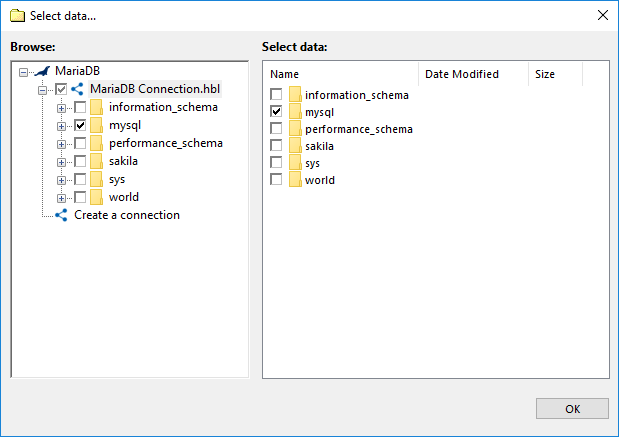
- On Step 3, choose a data storage option for your MariaDB backup copy (refer to the information above about storage options).
- Proceed with creating the backup task following the instructions provided by the task wizard and your preferences.
Advice: We do not recommend using incremental backups for MariaDB, as they may not offer any advantage in terms of storage space or backup time. Instead, consider utilizing differential or mixed differential backups to reduce both storage size and backup time.
- Proceed to create other task parameters, as described in the User Manual for backup tasks.
Version 8.6.1 , built on March 11, 2025. 118 MB
30-day full-featured trial period
Handy Backup isn't just for backup; it's also an exceptional tool for MariaDB restoration. It allows you to effortlessly create copies of MariaDB tables in fully automated mode. Give it a try with a 30-day trial version that includes all features!
See also:
