User Interface
You can control the program in different ways: using GUI, Console Client and other. Technically, all clients are independent from the program′s core: they connect to Server which is then used to control all tasks on all Workstations. To learn more, please see Architecture...
This section describes Client GUI - main graphical interface that provides the easiest way to create tasks and manage data.
Main Window
Main window consists of Main Menu, Toolbar, Task View and Log View:
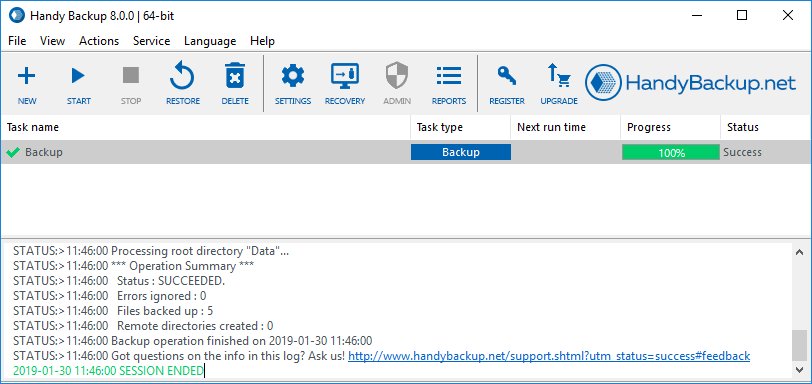
To learn about each element of the Main Window, please refer to next chapters.