Proxy Settings
In the program′s architecture, Server is a core component responsible for logging, scheduling, creating and running tasks, and other operations. Technically, it can run on a different computer than other components, and communicate with them over network. Proxy Settings allow specifying proxy server parameters.
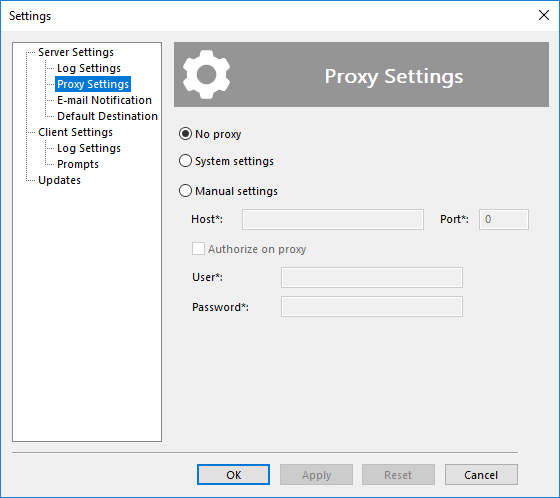
- Select No Proxy if you have no proxy.
- Select System Settings to use general settings (the ones set in Internet Explorer).
- Select Manual Settings to set proxy parameters manually.