4shared Service
The 4shared instrument provides Handy Backup an access to accounts on a 4shared.com service, a popular file-sharing cloud tool.
To use a 4shared account as a source, please use the following sequence:
- Create a new backup task.
- On a Step 2, select the “4shared” feature on the left panel in the “Other” group. You will see a new window.
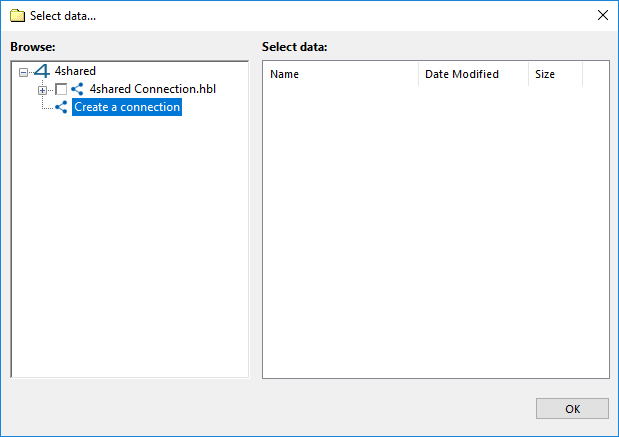
- Choose a “Create a connection…” string to open a dialog providing an access for a 4shared.
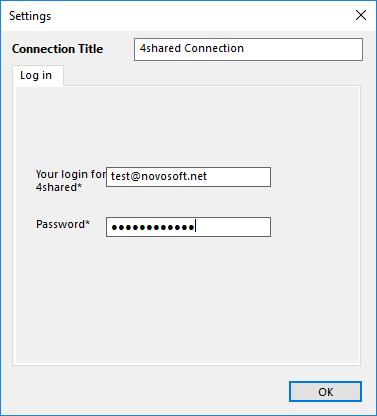
Note: At this point, by clicking on the appropriate button in this dialog you can create a new 4shared account.
- Enter your 4shared.com account data into the provided fields, then press “OK”.
- Click twice on a new string in the 4shared tool window, containing your account name.
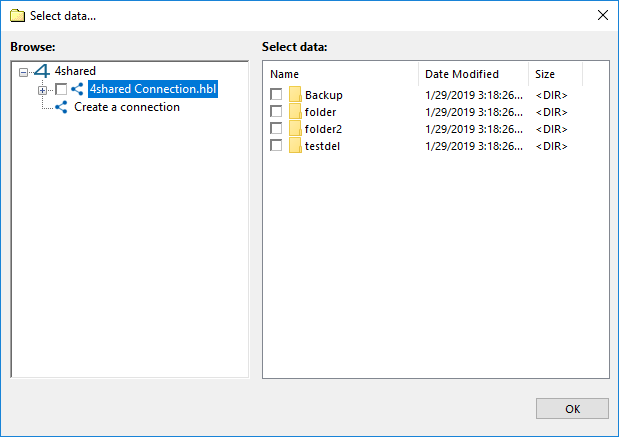
- Select data you need to save from 4shared by marking these data with checkboxes.
- Press “OK” to return to the data selection and proceed to make a new task as usual.
Using a 4shared Service as a Data Destination
You can imply the steps described above for making a 4shared.com account your data destination, specifying all the information described before on a Step 3 instead of a Step 2. Connecting to an account is quite a same procedure than for choosing 4shared account as a data source.
Related Pages: