What Types of Compression the Program Supports?
In Handy Backup, compression of data copies uses the most popular ZIP format, for achieving greater convenience and availability of compressed data.
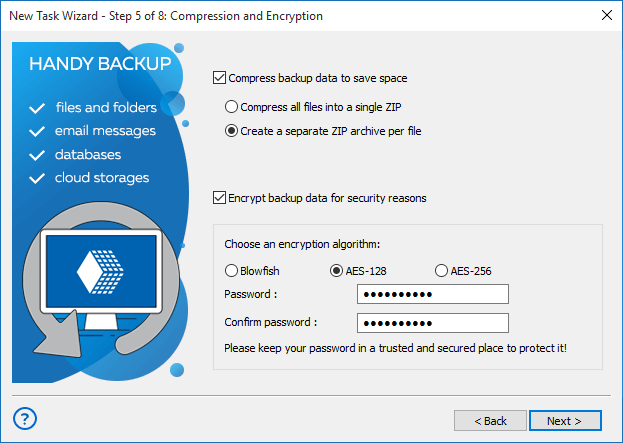
The program can either compress all data into a single ZIP archive or create a separate ZIP file for each source file, depending on particular task settings. You can select freely between these variants, according to your needs.
If you will create a ZIP archive and then modify a single file inside a backup dataset, the program then will rewrite all archive file. This feature allows rolling to previous version of a compressed archive (i.e. Handy Backup will keep an old ZIP file intact until you renew all backup completely).
Please learn more about backup data files ZIP compression.