Can I copy files with paths longer than 256 characters?
If you're using Windows 10 version 1607 or later, you can enable support for long paths by following these steps:
- Open the Local Group Policy Editor (search for gpedit.msc in the Start menu) and go to "Computer Configuration > Administrative Templates > System > Filesystem > Enable Win32 long paths." Set this option to "Enabled."
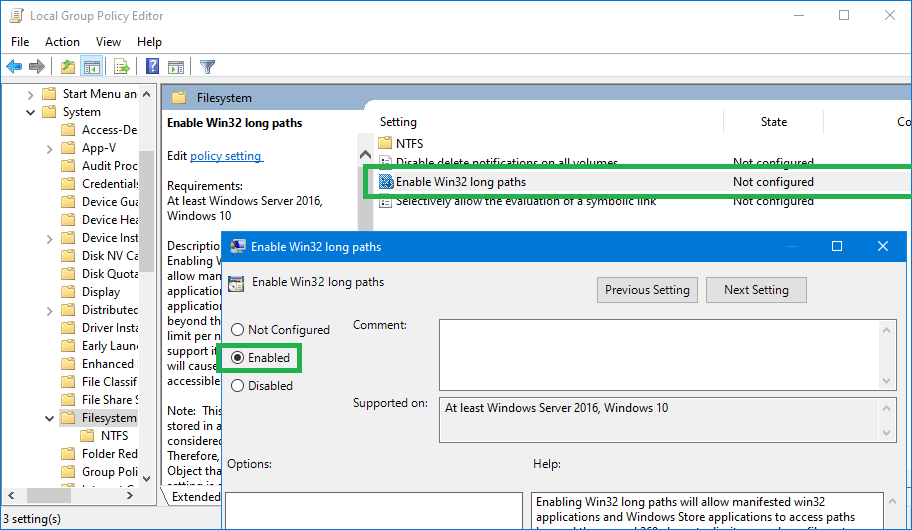
- In the Windows Registry, navigate to Computer\HKEY_LOCAL_MACHINE\SYSTEM\CurrentControlSet\Control\FileSystem\LongPathsEnabled and make sure it exists and is set to 1.
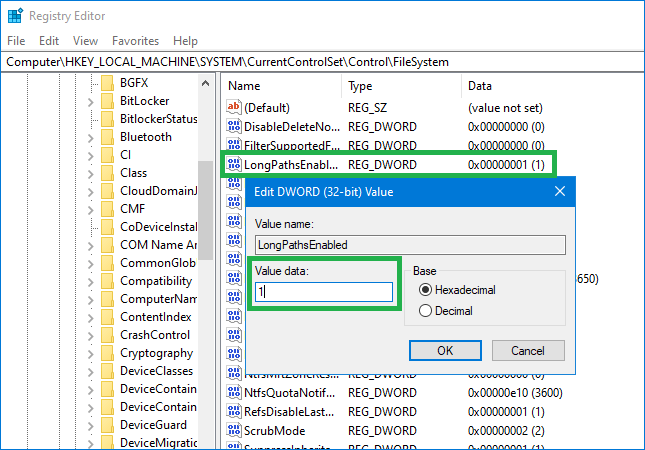
For versions of Windows 10 before the 1607 update, official support for long paths is not available.