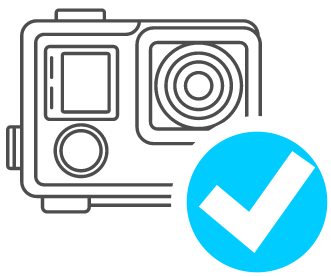How to Backup Instagram Account
Instagram backup is not a trivial operation, requiring downloading your photos and videos to backup Instagram account on a local drive or somewhere online. Different bridge services, such as Instaport, allow you to backup all Instagram photos as a single archive file or as separate pictures.
Nowadays, this is no “standard” built-in Instagram backup service. When you download the picture onto Instagram, you must use some external tool to retrieve it later for making Instagram backup.
How to Backup Instagram Account Using External Solutions
Firstly, find a service allowing Instagram backup. Different services can have some crucial features and parameters, such as ability to backup Instagram photos online, sorting data and making printing. This service may be Web portals or a standalone Instagram backup app.
- Before you start to backup Instagram account to some storage, please make sure that the storage has enough free space to accept your complete Instagram backup. Photos are one of most “bulky” file types, almost uncompressible, and you can exhaust your storage space easily!
Most services and app software allow backup all Instagram photos in a single operation, making you feeling free to migrate or to completely remove your Instagram account. Therefore, when you backup your Instagram, you must somehow sort the resulting data array by additional criteria.
Some Services and Apps to Backup Instagram Account
Among different Web and local services for Instagram backup, most usable and well-developed solutions are Instaport (which backup Instagram account to a local drive), Instadrop (to move Instagram backup photos to Dropbox account) and Instagram Downloader. These are some other software, too.
Note: For each selected solution, there are complete guides in the Internet describing how to backup Instagram photos using this solution as a tool.
See also:
Learn more:
- Backup Data MSN
"MSN data backup is an additional copy of MSN data that can be used to restore the original after a computer crash, a virus, or other event of data loss.…" - SQL Server Data Content
"Saving SQL server data to another location, user can manipulate with all parts of vital content linked to the particular SQL server instance. Specialized…" - MySQL Table Backup: 6 ways to backup MySQL table
"Many people are interested in the question of how to make a backup of a single MySQL database table, not the entire database. This backup can be used,…"