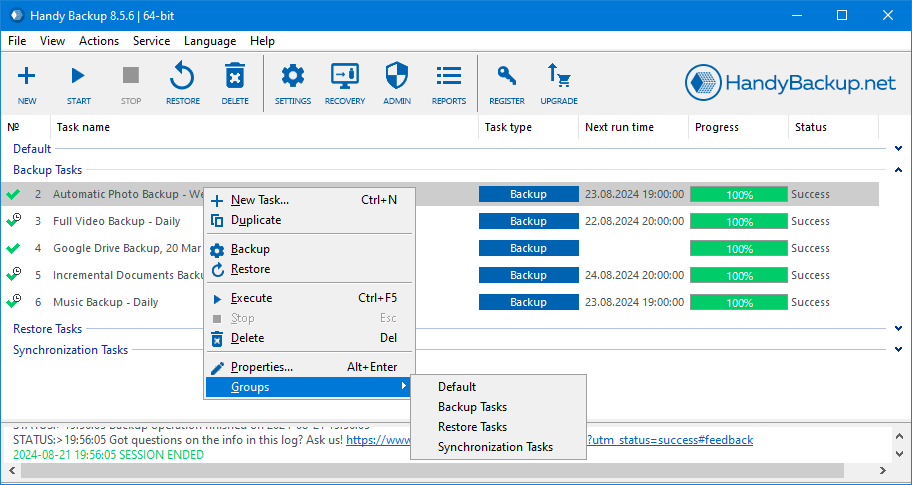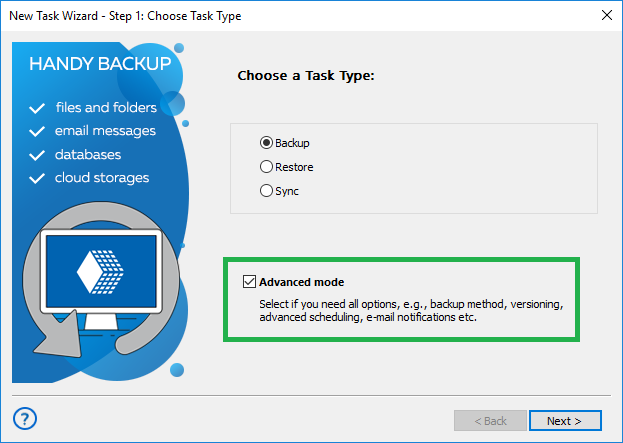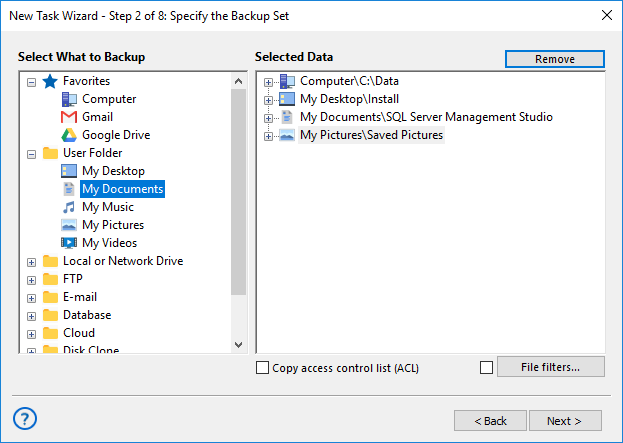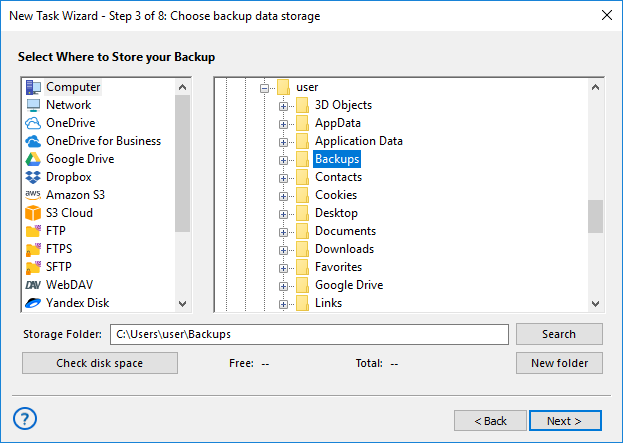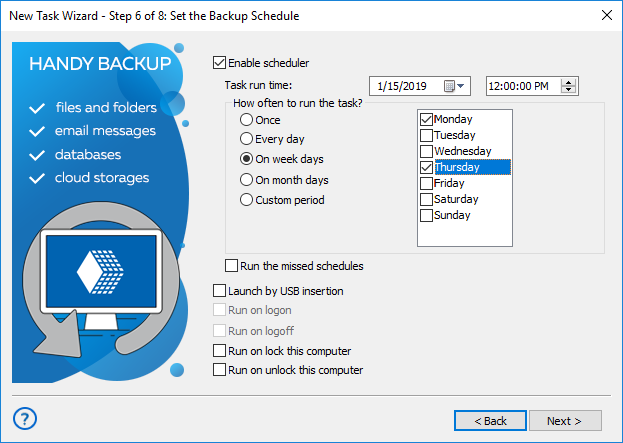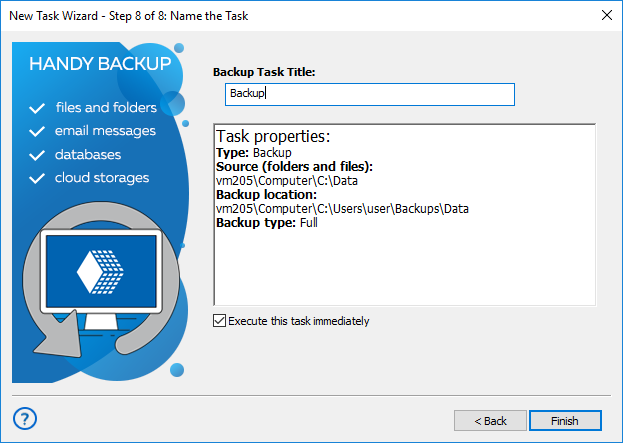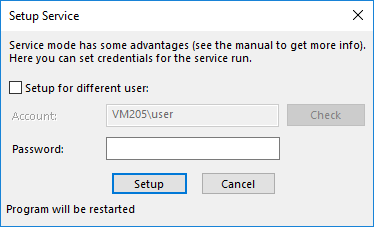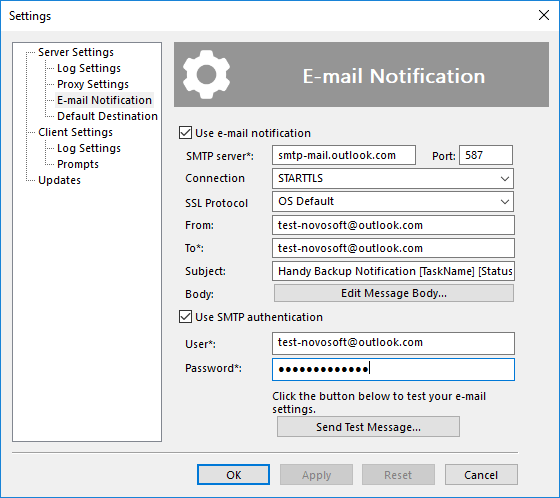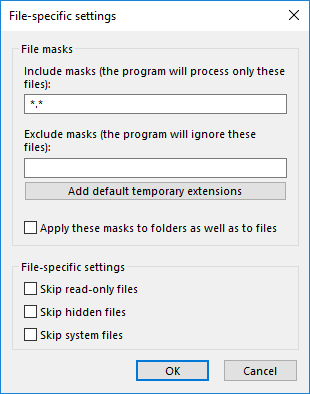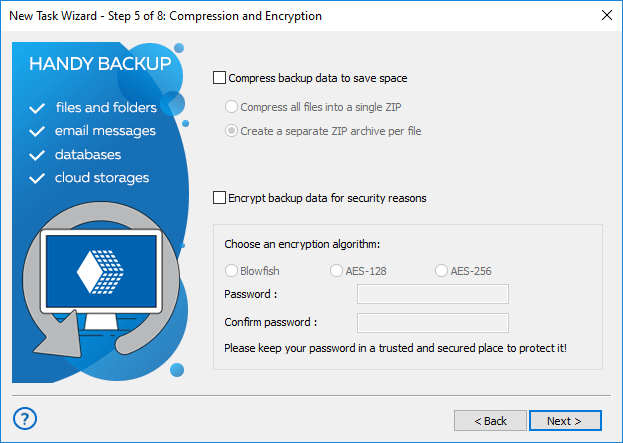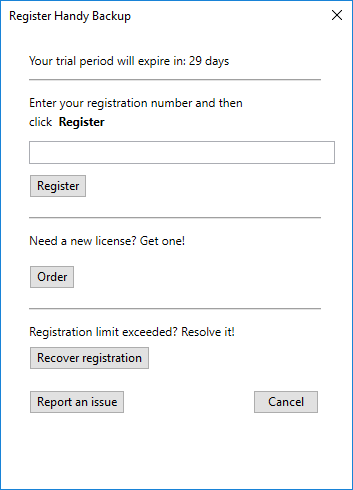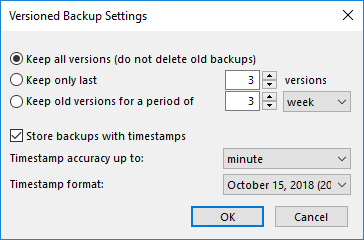Handy Backup Screenshots
Here, you can monitor the status of all your backup and recovery tasks in real time. You’ll also find options to organize your tasks into groups for better navigation and management.
Here you need to choose what will make up contents of the backup, which files will be included and which - excluded.
Here you can set up a schedule (daily, certain weekdays, etc.), define the task performance on user logon and logoff
In this "E-mail Notification" window you can set up parameters of your e-mail account if you want Handy Backup to notify you about task results.
Define FTP/SFTP/FTPS and account parameters for the task if you wish to backup at an FTP/SFTP/FTPS server.
In this window you can describe proxy and SOCKS parameters
Here you need to choose what will make up contents of the backup, which files will be included and which - excluded.
Here you can exclude some sorts of files from your backup task, e.g. hidden or system files.