Backup Retention Policy Best Practices
Backup Retention policy is a paradigm defining a relation between quantity of backups and practical issues about keeping these backups. To optimize a volume of backups kept simultaneously according to current backup retention policy, Handy Backup has some tools controlling backup size and time.
How to Select a Backup Retention Period?
A base of any backup retention policy is a finely picked period when your backup system kept backups taken previously. If this period is too long, then you can lost sensitive data; when it is too short, you can waste or overload your backup storage instead, as well as lose some funds related to backup storage.
Backup Retention Policy Example
A good starting point is to construct some backup template, referring to backup retention policy best practices. For example, you will save a copy of a database. Start with a template like this:
- Save a copy of database crucial tables every minute to a local drive in a "hot" mode;
- Save a copy of an entire database to Amazon S3 cloud every hour, also in a "hot" mode;
- Save a complete copy of a database to an external USB drive each day, in a "cold" mode.
Note: A "hot" mode means taking backups without stopping a DBMS instance where running a database; reversely, a "cold" mode is a type of backup from a stopped DBMS.
Standard Backup Retention Policy Parameters
Storage Size
The main criteria of a good retention policy is a storage type for backup data. A total amount of stored information directly relates to a storage cost; therefore, optimizing backup storage size is a good way to optimize your entire backup retention policy template.
Backup Retention Period
Another aspect of backup data retention policy is a frequency of scheduled backup. Storing backups too frequently, or keeping it for more than you need, is a way to flood your chosen storage with worthless junk. You must select the periods of taking and keeping your backups according to your practical needs!
Automation of Actions
The last but not least of all criteria is a good solution automating your backup retention policy to a maximum possible level. Despite some dedicated solutions existed for this purpose, like Windows Server 2019 backup retention tools, a good unified software package for automated backup is a best choice!
Using Handy Backup for Backup Data Retention Policy
When utilizing Handy Backup for your needs, you have some tools just to program, automate and realize any standard backup retention policy you will implement for your crucial data.
- Partial backup. You can select a partial (incremental or differential) backup instead of a full backup for any particular dataset, to save both time of backup and storage space.
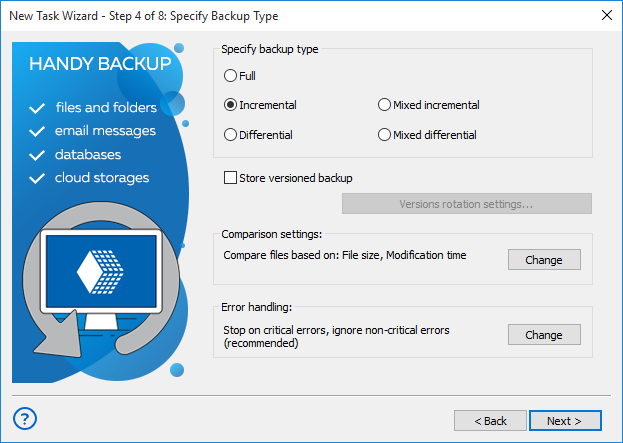
- Mixed backup. This is a combination of a full backup and a pre-defined quantity of differential backups, allowing starting as a good base for a backup retention policy template.
- Versioning and time stamping. You can keep a defined number of backup versions, perhaps with time stamps containing date and time of taking a particular backup instance.
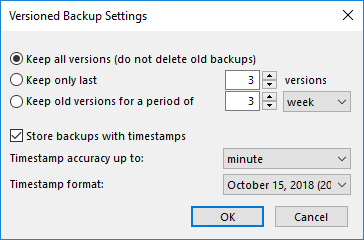
- Scheduling. Start your backup task at a precisely defined time, with repeating from a minute to a couple of months, or by a system event, such as logon or an insertion of a USB drive.
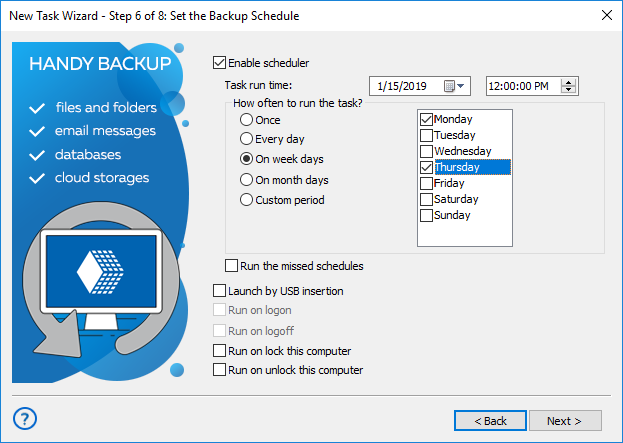
Start using Handy Backup as a standard for your backup retention policy just now! Download a 30-day trial version of
Handy Backup with all functions, storages and data plug-ins available!
Version 8.6.7 , built on November 26, 2025. 153 MB
30-day full-featured trial period
See also:
