News 2012
Amazing Snapshot Making: the Easiest Way to Clone a PC
February 29, 2012
Dear everyone!
Here comes the most anticipated Handy Backup feature of the last months: easy snapshot making (aka Epic Hot Image Backup). Yay!
With the option, you can perform the most complete and accurate of the entire hard drive or individual partitions (the magic of low-level data copying). There hasalready been such a thing already, one might say. Holy truth! Image backup has been a brand feature of Home Pro and Businesseditions for while now.
But! Now you can make a snapshot of the disk with no service interruption!
No more logging off Windows to boot under Linux, killing processes, and other data-in-use voodoo.
Here comes the easiest (and fastest) way to restore your whole system, with settings, data, and stuff, after a major data loss incident (Godforbids). Or use the new hot snapshot making functionality for PC cloning purposes, to easy make a bunch of computers identical to yours, with allthe apps up and running. Ridiculously awesome!
Version 7.2: the Fastest Software Ever
November 27, 2012
Hi there!
Do you think it’s time backup becomes a high-speed thing? We do! Meet one of the industry’s fastest backup software and ultimately the most high-speed Handy Backup ever: the hot and smoking Handy Backup 7.2!
Brand new shiny Handy Backup 7.2 brings ultimate speedup and reliability to your backups. Here is how the magic happens.
Handy Backup 7.2: the High-Speed Reliability Features
- Super Fast Backup
- New Differential Backup
With a licensed approach to processing file differences and data transfer algorithm updates, the new version is breaking records of speed for backingup and restoring data.
Speaking of file differences. Handy Backup 7.2 is now a data stream based solution, so forget about temp files and extra disk space required for backups.
Wait a minute: does the fast and new differential stuff means I can manage my online backup and centralized network data protection, you might ask. We bet it does! Meet the highly anticipated Handy Backup Server Network 7.2!
Server Backup: Enters the King
- Super Fast Server-Workstation Interaction
- Workstation-Workstation Interaction
- FTP, SFTP, FTPS, Online Backup Updated
The speed improvements are most notable for backing up large files and big number of files.
Now it is not only Handy Backup Network and Workstations transferring data to one another, but the Workstations exchanging backups too! Computerresources, network traffic, and backup time over a network have never been lower.
Not only are the high speeds of data transfer taking place here due to backup algorithm updates, but there are also smart data processing after a lostconnection and simplified settings management (still, geeks don’t worry, you can tune every single setting your way).
Think of a bunch of additional neat improvements like a flexible authorization for network backup (simplified access for local and domain administrators), renewed 1C plug-in (let’s all say privet to Russian folks here), full localization to a bunch of languages (Bonjour, installateur français), and that will be even less than a half of all the awesome Handy Backup 7.2 features.
But let it be a little less conversation, a little more action please as The King said. Hurry up to test Handy Backup 7.2, the fast one, today!
Backup Review by PCMag
November 27, 2012
Dear friends!
Being mentioned in the Small Business Backup review is a highly regarded endorsement among IT professionals. "Best Small Business App by PCMag" sounds like music to our ears, especially when it’s associated with the Handy Backup brand.
In the Web 2.0 economy, expert opinions have become crucial deciding factors for choosing products, particularly backup software. Today, what others say about you, especially niche professionals in their reviews on Backup Solutions for Small Business, holds more weight than self-promotion. These expert reviews are what truly capture attention.
With the things being that way, it is super exciting to find that the product your put your soul into gets highly rated by reviewers from such a reputed source as PCMag, the technology product review magazine, pcmag.com.
The folks from PCMag bestowed the title ’Best Small Business App’ for backup upon our product. So, we guess from now on we can’t help being nothing less than the best app (at least form small business).

The specific edition finding PCMag experts’s recognition is Handy Backup Small Server, one of the product line’s key ones. This bad boy is designed for small- to medium sized companies who think that backing up the entire stuff, from user file, folders, and Outlook, and up to corporate databases, and mail servers is a fruitful idea.
As PCMag folks state in their review of this Small Business Solution, the app is what helps you to "seamlessly backup applications that are mission-critical to many SMBs such as Microsoft Exchange, Lotus Notes/Domino, SQL, Oracle and any ODBC database as well as files and folders". Couldn’t have been said clearer!
Add backup to any local or networked drive, removable media, or remote FTP or SFTP location to the above said and you will get a quick vision of what the best small business app for backup is.
So, what this news might be for you? Traditioanlly, we bring you the good news along with an order discount: write "One best small business app for my company please" on Handy Backup’s Facebook wall and we will make a present of the 50% discount for Small Server for you!
Version 7.3.1: New Cloud Storage Options
December 12, 2012
Dear friends!
We are delighted to announce the release of an update to Handy Backup! The new 7.3.1 version comes with numerous GUI improvements, important bug fixes and several new features.
Version 8.6.2 , built on April 17, 2025. 118 MB
New Interface Languages
Our software is now available in five languages: Czech, English, French, Russian and Spanish.
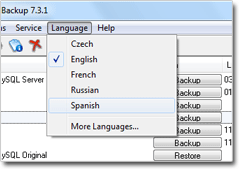
We welcome our users to translate non-translated components (GUI, help files, main website pages, etc.) into their native languages, and send them to us. These efforts will be rewarded with free licenses, upgrades, Online Backup storage, and other valuable prizes! Please contact us at support@handybackup.net for more information.
New Cloud Storage Options
The new version facilitates backing up to popular storage and file sharing services. You no longer need to remember exact parameters of your Cloud storage - only your login and password (sorry we can’t fill it for you):
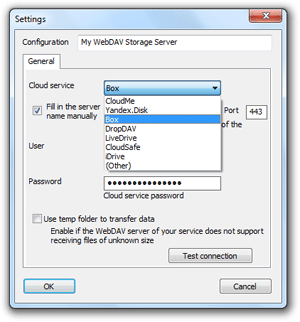
We strive to create the most full-featured backup utility of all - so if you can suggest other services we can integrate with, or if you represent a company and see a partnership opportunities, we would love to hear from you!
Enhanced Backup Versioning
Following our users’ requests, we have improved a versioning engine that lets you automatically delete outdated backups:
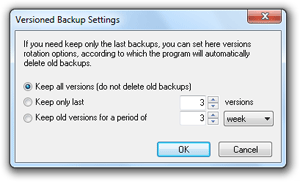
Other Improvements and Future Plans
There also are a number of smaller fixes and improvements related to not working test e-mails, some memory leaks, reorganized Help menu, GUI enhancements, and other.
In addition to the “obvious” changes, we have almost finished moving to a cross-platform codebase - which means that in the nearest future there will be a Linux version of Handy Backup workstation!
Download the new version right now!
Back up Windows Libraries, Registry, and take Windows 8 Snapshots with Version 7.3.2
December 29, 2012
We are delighted to release the new version of our software. Handy Backup 7.3.2 features several new features, improved remote backup capabilities, a number of optimizations for Windows 8 and much more!
Windows Libraries Backup
The new Windows Libraries Backup plug-in lets you back up and restore Libraries in Windows 7 and Windows 8 operating systems.
This plug-in is included into the Home Standard edition and doesn’t require any additional registration activities – simply update to the new version.
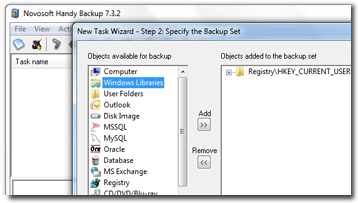
Version 8.6.2 , built on April 17, 2025. 118 MB
Registry Backup
Back in December 2011, when we planned a major update from version 6, we asked our users if they would accept the new version 7 faster, but without several features. The Registry Backup plug-in was one of the low priority items, and eventually the version was released without it. Now we are glad to announce that version 7.3.2 brings back registry backup and recovery – and this time it can be used not only on local computers, but also on remote workstations.
Just like the new Windows Libraries Backup plug-in, the new plug-in is available in Home Standard edition.
Improved FTP Backup
Some users have reported problems using FTP backup under 64-bit version of Windows 7. We have carefully reviewed all factors on which this could depend and made some enhancements – now all FTP, SFTP and FTPS features should work well under any operating system.
Enhanced WebDAV Backup
The WebDAV Backup plug-in is now fully compliant with both HTTP/1.0 and HTTP/1.1 specifications. This means that it is compatible with virtually any WebDAV server that you can find.
Live Disk Imaging in Windows 8
We’ve optimized the Disk Image plug-in, so that it can now be used to create “live” backups of a running Windows 8 system.
General Improvements
Besides that, there are some minor improvements to the program’s stability and performance. We welcome you to download and try the new version right now!