NAS Backup Strategy - Best Practices
NAS backup strategy refers to the systematic approach to managing and protecting data stored on Network Attached Storage (NAS) devices. Handy Backup offers numerous NAS backup options, including cloud backups, NAS drive imaging, backup rotation organization, and many other configuration possibilities.
Download the free 30-day trial version of Handy Backup now to explore all the features and create a robust NAS backup plan. Discover how Handy Backup can streamline your data protection efforts and safeguard your business data efficiently!
Potential NAS Data Loss Scenarios
Network Attached Storage (NAS) devices face several risks that can lead to data loss:
| Hardware Failures | Software Corruption |
|
Malfunctions in NAS drives or components can result in data loss if not promptly addressed. |
Issues such as file system errors or firmware bugs can compromise data integrity. |
| Accidental Deletion | Cyber Threats |
|
Human error, including unintentional file deletion or formatting errors, can lead to irreversible data loss. |
NAS devices are vulnerable to cyberattacks like ransomware, which can encrypt or delete data, rendering it inaccessible. |
Recommendations for the Best NAS Backup Strategy
Backup to a Secondary NAS: Utilizing a secondary NAS for backups provides additional redundancy within the local network. This ensures that data remains accessible and protected against primary NAS failures, offering a robust solution for data preservation.
Backup to a USB Disk: Performing backups to a directly attached USB disk is a straightforward and reliable method. USB backup approach provides a quick and easy way to secure data off the network, reducing vulnerability to network-based threats.
NAS Drive Imaging: Creating disk images of NAS devices enables quick restoration of entire systems in case of hardware failures or catastrophic data loss scenarios.
3-2-1 Backup Strategy: This NAS backup strategy, known as 3-2-1 backup rule, involves maintaining at least three copies of data — one primary and two backups — stored on two different types of media, with one copy stored off-site. It ensures data availability and protects against hardware failures, ransomware attacks, and other data loss events.
Backup Rotation Organization: Implementing a structured backup rotation schedule helps manage storage space efficiently while ensuring multiple versions of data are retained for recovery purposes.
Hybrid-level Backup: The next level of NAS backup plan is to organize a so-called hybrid backup process. You may store your preserved data on some local disk, network disk, or NAS, and then copy these data to another destination organized as a cloud.
Optimizing NAS Backup: Optional Features to Enhance Data Protection
All these mentioned NAS data backup methods can be automated, scheduled by time, and organized by scale according to the needs and plans of your company. Additionally, some optional features provided by Handy Backup include:
- E-mail notifications for users describing the activity of saving and restoration processes;
- Strong encryption of all data transferred and kept;
- Easy-to-use tools for remote setup and control data-keeping activity.
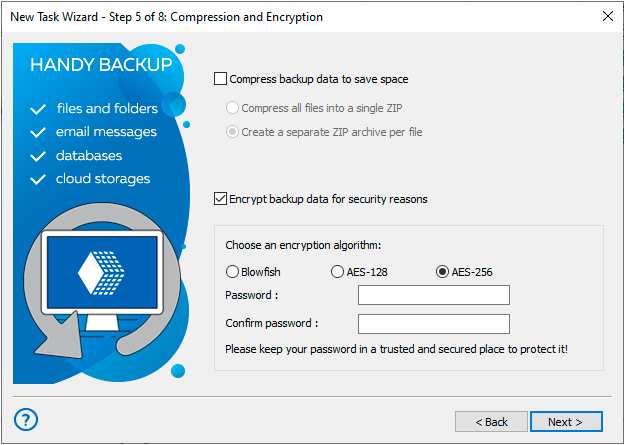
Discover the ease of implementing NAS backup best practices. Start by downloading our free 30-day trial version now and experience the peace of mind that comes with using a robust and reliable Handy Backup solution.
Organizing Your Data: Important Questions
Before you purchase backup software for NAS to achieve your safekeeping and recovery goals, it's essential to do some research and strategic planning. Consider the following questions:
Hardware: NAS or DAS? Backing up to NAS has significant advantages over direct-attached storage (DAS), but NAS devices, being network-based, can be vulnerable to threats such as viruses, trojans, or accidental disconnections. Many companies use both NAS and DAS units simultaneously to enhance security.
Reliability: Choose Reliable Devices A NAS backup server is a critical device. Invest in the most reliable and practical network-attached storage unit you can afford for your business. Consider at least a 6-disk or expandable multi-drive NAS, like the Synology DS1621+ or similar models.
Cloud: Consider the Cloud Cloud services offer substantial advantages over traditional file storage methods. If you're thinking about using NAS cloud backup for your data, you need to decide whether to use external (offsite) services, local (private) clouds, or a combination of both.
System Components: Assess Your Needs How many components will your system include? If you have a small business network with one server, a few workstations, and some NAS devices, you might consider purchasing the Professional or Small Business edition of Handy Backup. For a full-scale, corporation-level infrastructure like those used by major enterprises, consider the Server Edition to meet all your requirements.
The list of these features varies by software version. You can compare all versions and choose the one that best suits your needs through this link.
Optimizing NAS Backup for Business Purposes
Choosing a NAS for business purposes is a complex decision. Firstly, ensuring your data's security is paramount. For robust options, consider devices like QNAP and Iomega, which offer a wide range of reliable solutions. We refrain from recommending specific devices due to the multitude of factors to consider.
NAS backup servers alone are not sufficient without dedicated software. Once your network components are in place, investing in software automation for data security becomes crucial. Explore the Handy Backup versions to understand how they can enhance data protection and save your company money.
Every version of our software includes full-time technical support throughout the product's lifecycle.
With Handy Backup, you can plan and execute a comprehensive strategy for your network data workflow, scheduling, and monitoring business data activities securely and reliably.
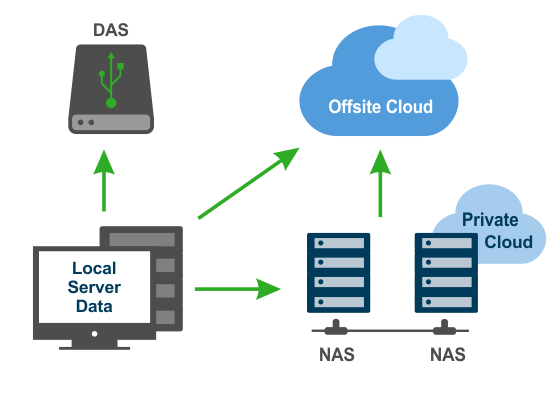
NAS Data Workflow
Effective Backup Strategies for Synology NAS
- What is the best backup strategy for Synology NAS?
The optimal Synology backup strategy for NAS involves leveraging Handy Backup for robust data protection. Schedule regular backups to local storage, such as external drives or another NAS, ensuring quick access. Utilize cloud integration, like Amazon S3, for secure off-site backups. Implement snapshot replication for point-in-time recovery and establish versioning with retention policies to manage backup history effectively. Regular monitoring and testing guarantee reliable backups, safeguarding against data loss.
- What is the 3 2 1 backup rule for Synology?
The Synology 3-2-1 backup strategy, supported by Handy Backup, involves maintaining three copies of your data: the original data and two backups stored on different types of media. This method utilizes Synology NAS for primary storage, external drives or another NAS for secondary storage, and cloud services like Amazon S3 for off-site backup. It ensures redundancy and protects against data loss from hardware failures, theft, or disasters, leveraging Handy Backup for robust data security.
- What is Synology backup rotation?
Synology backup rotation refers to the practice of managing multiple backup copies in a systematic way to ensure data integrity and accessibility. With Handy Backup, users can set up rotation schedules that dictate how often backups are created, retained, and replaced. This approach helps optimize storage space, maintain historical versions of files for recovery, and protect against data corruption or loss. Rotation strategies can vary, including daily, weekly, or monthly backups, ensuring a balanced approach between storage efficiency and data retention.
Experience the full power and convenience of our Home NAS Backup Strategy without any commitment. Download the free 30-day trial version now and see how easy it is to secure your data and streamline your backup process.
See Also: